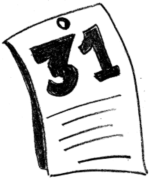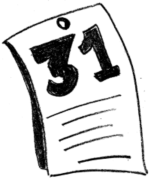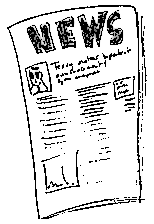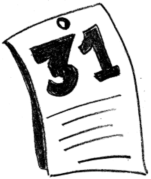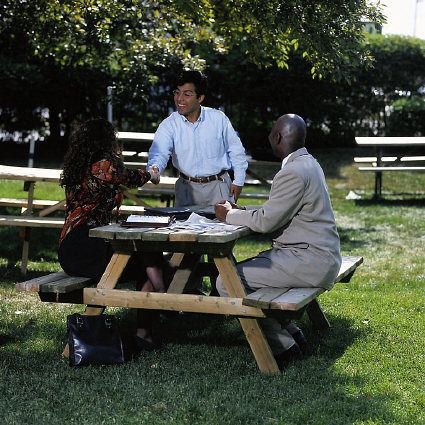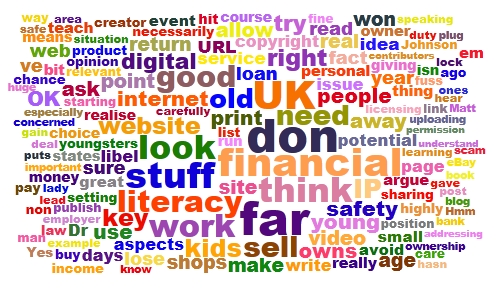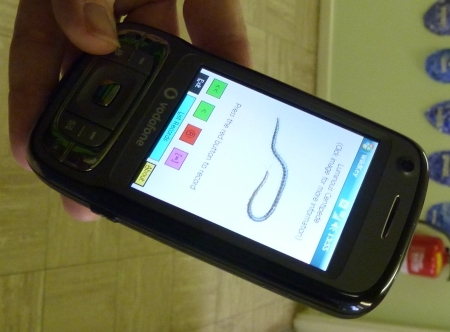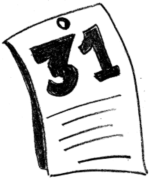 A task a day for 31 daysWelcome to the 31 Days series. The aim of it is to provide challenges to help you become an even better educational technology leader than you already are. If you have only just found about the series, I suggest you read this article first.
A task a day for 31 daysWelcome to the 31 Days series. The aim of it is to provide challenges to help you become an even better educational technology leader than you already are. If you have only just found about the series, I suggest you read this article first.
In case you have already read this article through the preview sent to Computers in Classrooms subscribers, I've added more at the end.
Businesses do this all the time. The acronym ‘SWOT’ stands for Strengths, Weaknesses, Opportunities, Threats, and carrying out this kind of analysis is a good way to start looking at your circumstances in an honest and holistic way.
You can carry it out in a back-of-an-envelope kind of way, on your own, or use it in a team meeting. The advantage of the former is that you can very quickly generate ideas about what needs to be done, or at least what needs to be discussed.
In the illustration below, for example, you could take all of these points and turn them into an agenda of issues to discuss with your team.
 Example of a SWOT analysis
Example of a SWOT analysis
The advantage of the latter approach as a starting point is that you get everyone else’s ideas too. If you’ve just joined the school as the ICT leader, the last thing you want to do really is go in like a bull in a china shop changing everything based on what could turn out to be mistaken assumptions.
This exercise is a good way of getting the lowdown on the situation, or at least your colleagues’ opinion of what the situation is, before devising a plan of action.
Variations on the theme
The whole point of carrying out a SWOT analysis is to get the big picture of the ICT provision in your school very quickly. Checklists have their place, because they help to ensure that you cover everything, but this kind of broad brush approach can lead to people identifying issues that they would probably never think of even putting on the checklist in the first place.
But you don't have to use the standard SWOT table as exemplified above. You could, for example, take the approach used to do assessment in many primary schools: three stars and a wish. So, you ask each of your colleagues to come up with three things they think are really good about the ICT in your school, and one thing they wish was in place.
An alternative is to ask them to suggest three things that are really good, two things which could be improved and one thing they'd really like to have.
Yet another variation, if you don't have a team as such or are feeling fairly brave, is to set up a survey for staff at the school (pupils too if you like, but I'll be dealing with them separately in this series). There are two problems with asking staff for their opinion:
The first is that it can become a bit depressing if people start throwing all their ICT-related problems at you in one fell swoop! However, this is an excellent exercise to carry out if you have only been at the school five minutes, because nobody could reasonably blame you for all that's perceived as being wrong.
Secondly, you would need to handle your request very carefully, not just because everyone is busy, but because it's easy to raise false expectations. Some things simply cannot be changed overnight, but not everyone understands that.
Of course, if few people are using technology in their lessons, or do so only sporadically, you will need to ask your colleagues for their opinions in order to find out why.
Getting back to the SWOT analysis carried out only within your team, there are variations in the way you go about it. For example, you might ask each person to carry out a back of the envelope exercise before coming to the next team meeting, so that you can all compare notes in the meeting itself. This saves time in the meeting, but does require you to ask busy colleagues to do yet one more thing.
Once at the meeting you could organise a 'snowball' activity, whereby colleagues go off in pairs and agree the list of strengths etc. Then the pairs get together and agree the list as a foursome. This approach is an effective way of getting to the key issues if you lead a fairly large team (four or more), or if you were doing it as a whole staff exercise.
An alternative approach is to ask one member of the team to come up with a list of three or four strengths, another to focus on the weaknesses, and so on.
Next steps
Once the issues have been teased out through the SWOT analysis, priorities for action will need to be established, followed by courses of action to be carried out by each person, and by when. In other words, the SWOT analysis helps to guide the team's future activity. The nice thing about working that out in this sort of way is that each member of the team will have had a say in the matter.
If you have any views about this idea, or can suggest a different way of obtaining a similar result, please leave a comment.