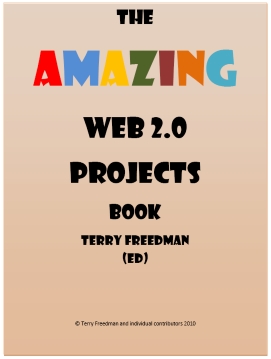 In case you haven’t heard of it, or just to remind you if you have, The Amazing Web 2.0 Projects Book contains:
In case you haven’t heard of it, or just to remind you if you have, The Amazing Web 2.0 Projects Book contains:
Update on the Amazing Web 2.0 Projects Book
As featured in the TES!
Find out all about the book from here. It’s free!
In case you already know about it, I have a confession:
Thanks to Nyree Scott, of Christ Church University, Canterbury, for pointing out an error to me: Year 1 is 5-6 year olds, not 6-7 year olds. Don't know how I came to make such a daft mistake, but it's all corrected now!
And now for some up-to-date stats:
The Myebook version has been read 2,759 times.
The Slideshare version has been read 625 times.
The Scribd version has been read 586 times.
The YouPublish version has been read 14 times. (Come on, be fair: I only published it there properly last night, and I haven’t even told anyone about until now!)
It has been downloaded 15,143 times.
Some Statistics about the Amazing Web 2.0 Projects Book
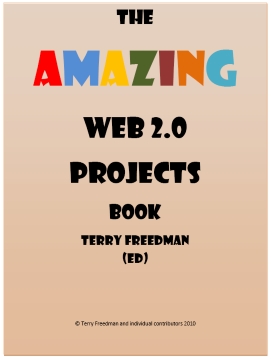 The Amazing book.
The Amazing book.
Since its publication in March 2010, the Amazing Web 2.0 projects book has been:
- Downloaded 14,770 times.
- Viewed 2,748 times in Myebook.
- Vewed 544 times in SlideShare.
- Viewed 429 times in Scribd.
Read more about it here.
Download it by clicking on the link below:
oops!
Thanks to Nyree Scott, of the University of Canterbury, for pointing out an error to me: Year 1 is 5-6 year olds, not 6-7 year olds. Don't know how I came to make such a daft mistake, but it's all corrected now!
Amazing Web 2.0 Projects Book Update
A couple of days ago I posted a short article about this free book, and where you can find it. There is now another location. Thanks to Peter Twining and his colleagues at OU Vital, it's now available online in HTML format (though you have to register -- free -- on the Vital website to access it).
Peter informs me that people can link to individual sections of the book within the vital community by copying the link for the section in question from the menu that is visible on the left of each page when you are looking at the book.
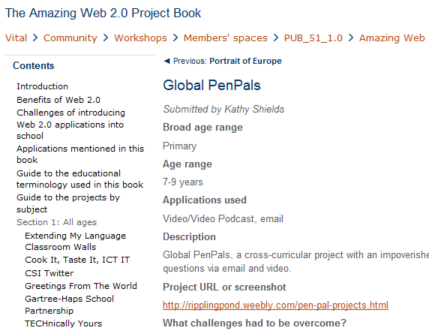 The Amazing HTML version
The Amazing HTML versionThe Amazing Web 2.0 Projects Book
The Amazing Web 2.0 Projects Book
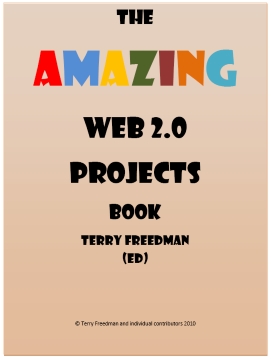 Amazing projects at an amazing price
Amazing projects at an amazing price
This is an updated version of a news item published on 21st April 2010.
This fantastically useful and free book has now been downloaded 12,972 13,068 times, and that only tells part of the story. Others have made it available on their own websites, and I obviously cannot know how many downloads they've enjoyed. Also, some people have passed it on to many others.
Going by the poll I set up, the 40 people who have responded so far sent it out to an average of 77 people each, which if true of everyone would mean that over a million people have seen it so far. It's rather too small a sample to draw such conclusions though, and that mean figure hides a wide range. UNESCO, for example, has sent information about to to 5,000 people as well as placing a note about it on their website.
If you have downloaded and looked through the book, please complete the survey, which comprises three questions and involves hardly any typing!
If you like, you can access the contents of the book in three other ways, and even embed it on your own website. Firstly, there is a SlideShare option. The links are live, ie you can click on them and they work. Also, the subject-project list near the beginning of the book now contains hyperlinks to the projects cited. You’ll see the embed code near the top right-hand side of the screen.
Secondly, I have created a Myebook version. To obtain the embed code, you will need to open the book and then click on the Info tab. The advantage of this over the SlideShare version is that it looks and sounds like a real book, and you can zoom in to read it more clearly. Also, you can grab parts of the screen and email it to a friend. Unfortunately, though, the links don’t work, simply because I don’t have time to create them all manually - I’m waiting for a forthcoming automated version of the book builder to do that for me!
Thirdly, there is now a Scribd version. This, too, can be embedded in a web page or blog post, and shared over social networks.
You can download it from the Free Stuff page on the ICT in Education website, where you will also be able to read a sample of the nice things people have been saying about it.
Amazing News About the Amazing Web 2.0 Projects Book
I thought you might be interested in some news about the Amazing Web 2.0 Projects Book.
As of 5 minutes ago, it had been downloaded at least 11,928 times since the 14th March.
I’ve received and read some great comments about the book. You can view them here:
http://www.ictineducation.org/free-stuff/
If you can spare three minutes, please give me some feedback via a poll I’ve set up:
http://www.terry-freedman.org.uk/cgi-script/csPoller/csPoller.cgi?cid=1&t=1&pid=70
(This is the link behind the 'Take our poll' text over on the right-hand side.)
It consists of just three questions, so won’t take you long! Thanks.
If you like, place a link to the poll from your own website or, even better, embed the poll using this code:
<span id="poll_70_1_v">
<script src="http://www.terry-freedman.org.uk/cgi-script/csPoller/csPoller.cgi?cid=1&t=1&pid=70&js=1">
</script>
</span>
All you do is go into the HTML view of your blog post or web page, and put that code within the Body section, ie between the tags <body></body>. You should see the questions as they appear on the link above once you have done that. Once someone has voted, they will be able to see the results of the poll so far.
As the poll is actually hosted on my site, it won’t use up valuable real estate on yours.
New developments
I’m going to be announcing some exciting developments in relation to the book, and the contributors to it and the subscribers to my newsletter, Computers in Classrooms, will be the first to know about them. Here is one for starters:
I’ve set up two methods whereby you can embed the book on your own website or blog if you want to.
Firstly, there is a SlideShare option. The links are live, ie you can click on them and they work. Also, the subject-project list near the beginning of the book now contains hyperlinks to the projects cited. You’ll see the embed code near the top right-hand side of the screen.
Secondly, I have created a Myebook version. To obtain the embed code, you will need to open the book and then click on the Info tab. The advantage of this over the SlideShare version is that it looks and sounds like a real book, and you can zoom in to read it more clearly. Also, you can grab parts of the screen and email it to a friend. Unfortunately, though, the links don’t work, simply because I don’t have time to create them all manually – I’m waiting for the automated version of the book builder to do that for me!
Here's what it looks like:
Thanks again for contributing to this ebook, and for spreading the word about it. Judging from the number of downloads and the comments written about it, I think a lot of people have found it very useful so far.
The Amazing Web 2.0 Projects Book: An Update On Downloads
This ebook has now been downloaded at least 10,056 times. Why the lack of precision? Because lots of people 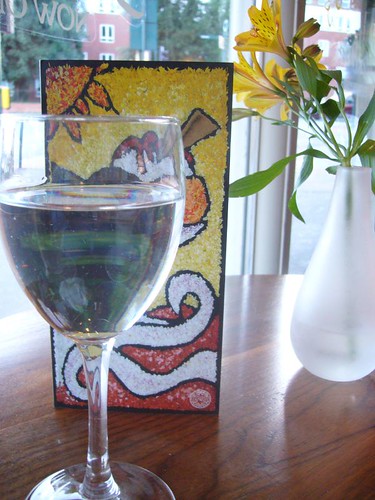 Over 10,000 downloads in less than 3 weeks! Woo hoo!have put it on their own websites or VLEs, and obviously I can't track the downloads from 3rd party sites. Also, some folk have linked directly to the file on my site -- in which case I still can't track the number of downloads. Much better to link to the download page, and let people click the link there.
Over 10,000 downloads in less than 3 weeks! Woo hoo!have put it on their own websites or VLEs, and obviously I can't track the downloads from 3rd party sites. Also, some folk have linked directly to the file on my site -- in which case I still can't track the number of downloads. Much better to link to the download page, and let people click the link there.
In case you've missed it, the book contains details of 87 projects involving Web 2.0 applications in the classroom. It's methodical, inspirational, fun, moving (to quote Gerald Haigh) and free!
Go to the download page just mentioned to find out what others have said about the book and, erm, download it!
Here's the spec:
87 projects.
10 further resources.
52 applications.
94 contributors.
The benefits of using Web 2.0 applications.
The challenges of using Web 2.0 applications.
How the folk who ran these projects handled the issues...
... And what they recommend you do if you run them.
What were the learning outcomes?
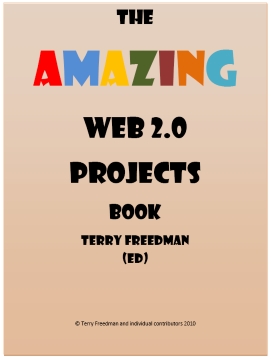
Download!
Enjoy!
Free Web 2.0 Projects Book Now Available!
At last! The Amazing Web 2.0 Projects Book!

- 87 projects.
- 10 further resources.
- 52 applications.
- 94 contributors.
- The benefits of using Web 2.0 applications.
- The challenges of using Web 2.0 applications.
- How the folk who ran these projects handled the issues...
- ... And what they recommend you do if you run them.
- What were the learning outcomes?
- And did I mention that this is free?!
To download it now, and to pick up a badge you can use to promote it (if you want to), please go to the Free Stuff page.
There's an easy way to share this article
I should have mentioned this in the main article, but if you would like to let other people in your Personal Learning Network (PLN) know about this resource, there is an effortless way to do so. Just click on the link, at the bottom of the article, that reads 'Share this', and a pop-up window will appear containing links to Twitter and a gazillion other networks!
Thank you. :-)
Web 2.0 For Rookies and Other Matters
I've had to put the 'Rookies' series on hold for a bit -- not because I've run out of things to write about, but because I've run out of time!
I've been working on my two presentations at BETT, and trying to earn a crust too!
For Web 2.0 enthusiasts, the second edition of the Web 2.0 Projects Book is now in its first proof-reading stage. Around 90 projects and resources, 40 applications, over 90 contributors and loads of URLs to explore. Attendees at my presentation on Saturday will be given a URL to download a preview edition which they can start to enjoy and use right away. You can find out more about this new free ebook in the next issue of Computers in Classrooms -- which, as luck would have it, will be sent out to subscribers at 11:30 this morning, UK time. For more details about this free e-newsletter, look at the newsletter page on this website.
It also contains information about the Safer Internet Day as well as the full article about the BETT show: how to prepare for it, how to get the most out of it, how to follow up afterwards and other useful information. A lot of this will be useful for people going to any conference.
Web 2.0 For Rookies: What Is Microblogging?
In this series I explain in plain and simple terms what various web 2.0 concepts and applications are. Items covered so far are Web 2.0 itself and blogs. This time, microblogs are under the microscope.
Microblogging is a form of blogging in which the length of each post is limited to a certain number of characters. Usually this is set at 140, but in some cases it is 160, the same as sms (text) messages.
So what can you use this sort of thing for? In other words, what's the point?
The best-known of these services is, probably, Twitter. To some extent, and certainly at first, its value was doubtful because, believe it or not, nobody really cares what you had for breakfast or that you're going to watch Neighbours.
But there are more serious uses. For example, teacher Chris Leach used Twitter to help his class of primary (elementary) school children understand the Gunpowder Plot, as you can read in the Web 2.0 Projects Book (2nd Edition) -- look out for that in the Free Stuff area of this website -- and in this summary.
Another popular use is as a means of recording what a speaker at a conference is saying, which can be especially useful to colleagues who were unable to attend.
It can also be used as what is called a 'back channel', which is a conversation between members of the audience about what the speaker is saying. Sometimes this can be quite useful, with people dropping in useful links and their own insights.
You could also use it in lessons, such as asking the students to have a meaningful debate through Twitter, or to write film of book reviews. It sounds impossible, but in fact the 140 character limit really focuses the mind and forces you to cut out excess verbiage. It also encourages 'sms-speak', which some educators do not approve of.
One of the most common uses of Twitter is to pass on information about useful resources. Indeed, I regard this as essential to my attempts to keep up with all the developments in education and educational technology. As part of this dissemination process, some people (including myself) use Twitter to announce the posting of new articles on their blog. You can use a service like Twitterfeed to automate this through the use of your blog's RSS feed .A school could use this facility to let parents know when something new has appeared on the school website. For this to work, you'd have to set up a Twitter account for the school, and then try to encourage parents to sign up to Twitter and then 'follow' the school.
Topics of interest can be assigned a hashtag, eg #myconf. By entering the hashtag, 'tweeters' can help to ensure that their post will be picked up by anyone keeping track of that hashtag.
Twitter also has a list facility, which enables you to join or create lists of people in Twitter whom you'd like to 'follow': following someone means that you are more likely to see their messages than if you weren't following them.
Twitter is not the only game in town as far as microblogging is concerned. There are two others which are especially suited to education, these being Edmodo and Cirip. Each of these allows you to create groups, which can be very useful, and its worth exploring their features to see which one is right for you. or example, Edmodo allows you to upload files, whilst cirip lets you include pictures and even video clips in your posts, and to create or join private groups. Don't let the fact that it's Romanian put you off: there's an English version of the website. ave a look at José Picardo's article on Edmodo, and the related articles he lists at the bottom of the page.
A moment ago I mentioned reviews. There's a service called Blippr which is specifically set up to enable you to review books, music and films in 160 characters. Moreover, it incorporates elements of social networking because you can easily see and interact with others who have reviewed the same thing. Obviously, though, this has implications for e-safety, as does any kind of open online space. The same applies to the similarly-named Blip, which lets you create playlists of music tracks, which you can also review, and connecxt with others who share your taste in music.
One last thing: the groups facility in Edmodo and Cirip could be used in the service of admin. I think if I were still a Head of Department I would seriously consider setting up a group for my team, to enable us to quickly and easily exchange notes, news, links and other resources.
In conclusion, blogging and microblogging are two very different, but potentially complementary, manifestations of Web 2.0.
Carmen Holotescu, who first told me about Cirip (a fact I forgot to mention in the article) has told me about these further articles about microblogging.
The Online Information Conference and other news
In this video I talk about the Online Information Conference. If you're in London and you see this in time (it finishes on 4th December 2009) you might like to get along, for reasons I describe.
If you can't get there, it's worth checking out the website for information and podcasts.
I've also included a short video I shot with a pocket video recorder called the Kodak Zi8, which I'm quite impressed with.
Other items mentioned include the next issue of Computers in Classrooms, which includes several book reviews, two reviews of the same website, current legislation in the works, elevator speeches and coping with inspection. That will be out very soon.
Plus information about the Web 2.0 Projects Book I'm working on, and my two presentations at BETT, which are:
Driving Your ICT Vision: how might advanced motoring techniques help us achieve our ICT goals?
Amazing Web 2.0 Projects: Real projects in real classrooms with real kids!
Collaborative Approaches To Learning: Always A Good Thing?
Collaborative approaches to learning certainly have their place -- but not at the expense of the facts!
This is an updated version of an article which first appeared on Wed, 7 Sep 2005.That sounds like a long time ago, but I think the issues I was describing then are still relevant today. But I'd value your opinion on this matter. It's a longish article: go grab yourself a cup of tea.
In March 1923, in an interview with The New York Times, the British mountaineer George Leigh Mallory was asked why he wanted to climb Mount Everest, and replied, 'Because it's there'. That seems to be exactly the attitude of some educationalists when it comes to recent developments such as blogging, podcasting and wikis. That is to say, they use them purely and simply because they are there.
I'm all in favour of pioneering and trailblazing, but the downside is that evangelistic fervour can sometimes outweigh, or cloud over, any objective judgement. In my view, what we educationalists should be aiming for is not to get our students and colleagues to use technology, but to use appropriate technology appropriately. Unfortunately, that message sometimes seems to get lost in the hubbub.
I am thinking in particular of the apparently increasing adulation of, and reliance on, collaborative tools for the purpose of research, especially blogs, podcasts and wikis (the most well-known of the last is, of course, Wikipedia). In case you are new to all this, blogs are online journals, podcasts are recordings, usually in MP3 format, and wikis are web pages which can be edited live on the internet, either by anybody or by people who have subscribed to the group concerned. Wikipedia is an online encyclopaedia which features articles which can be published, then edited and counter-edited.
Is ‘truth’ relative or absolute?
Wikipedia in particular is often hailed as a fantastic resource, and one which has grown through collaboration by ordinary people. It is, if you will, a perfect example of democracy in action -- apparently, at least. The question we need to ask, however, is whether this and similar enterprises are actually useful.
For most people, and societies, the ultimate goal is absolute truth, not relativism. This isn't only a religious quest: in the field of finance, one of the main attributes of money is that it should be a measure of value which does not, in itself, change value. Hence, in modern societies, the attempts to fix a currency's value by pegging it to gold or to another, more stable, currency. Trying to measure the value of something if the value of money is constantly changing is like trying to measure the length of something with a ruler whose length keeps changing.
 Is collaboration always a good thing?If relativism is not ok in our religious or economic lives, why should it be ok in our intellectual life? We all know that knowledge and understanding are constantly evolving, and that the self-evident "truths" of yesteryear are sometimes found to be wrong in the light of new evidence. That is disconcerting, to say the least, but at least it's a process that happens over years rather than overnight.
Is collaboration always a good thing?If relativism is not ok in our religious or economic lives, why should it be ok in our intellectual life? We all know that knowledge and understanding are constantly evolving, and that the self-evident "truths" of yesteryear are sometimes found to be wrong in the light of new evidence. That is disconcerting, to say the least, but at least it's a process that happens over years rather than overnight.
It's also a process that happens with the involvement of experts in their field. Now, I am not so naive as to not understand that viewpoints which do not fit into the convention wisdom of the age are unlikely to be heard. You only have to look at the experiences of Freud, Darwin and, in our own age, homeopaths and others to realise that. And the economist J M Keynes, when asked why he had failed his Economics examination at university, said that it was because he knew more about Economics than his tutors.
Nevertheless, you can't have an article published in a scientific journal or the Encyclopedia Britannica unless it has been scrutinised and vetted by another expert. This is in contrast to wikis, where for the most part anybody can come along and change an article without knowing the first thing about the subject area.
Two cheers for democracy*
Now, this may seem like a very anti-democratic point of view, and that's because it is -- in this context. If that sounds arrogant, consider this: if you are the world's leading expert in a particular area, do you really want some virtual passer-by to "improve" your work by chopping bits out or adding bits in? Of course not! But even if you are an ordinary expert, as distinct from a world one, you will still not want someone correcting you. At least, not in that way. You might enjoy a good debate, and be open to have your views challenged, and may even change your views through that process, but that, I would contend, is a very different situation.
Even more important, though, is the potential confusion it creates for students. Imagine finding a great fact to put in an essay, and then double-checking it the next day, only to find that it's disappeared. Does that means it was incorrect, or that someone didn't like it? The only thing the student can do is to seek verification from another source. That's good practice, but the question is: what kind of source?
When I asked Limor Garcia, the inventor of Cellphedia** (a kind of mobile phone version of Wikipedia), how she would advise students to check the truth of the information they find, she said that people would be able to correct each other's answers, but also that they could check the answer in Google. That seems to me to beg the questions: (a) if you are going to check the answer in Google, why use Cellphedia? and (b) how would you know if the information you found in Google is correct?
The Library of Babel
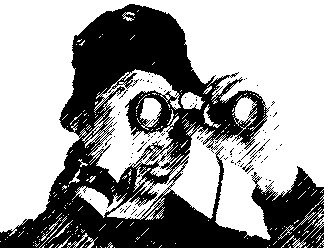 Searching, searching...Interestingly, these kind of paradoxes are not new. In a story called "The Library of Babel", written in 1941, the Argentinean writer Jorge Luis Borges describes a vast library in which there is not only a copy of every book ever written, but every book which could be written. There is, for example, a library catalogue, and an infinite number of variations of it. There is a marvellous passage in which he describes the quest for the "master" book:
Searching, searching...Interestingly, these kind of paradoxes are not new. In a story called "The Library of Babel", written in 1941, the Argentinean writer Jorge Luis Borges describes a vast library in which there is not only a copy of every book ever written, but every book which could be written. There is, for example, a library catalogue, and an infinite number of variations of it. There is a marvellous passage in which he describes the quest for the "master" book:
"In some shelf of some hexagon, men reasoned, there must exist a book which is the cipher and perfect compendium of all the rest: some librarian has perused it, and it is analogous to a god. Vestiges of the worship of that remote functionary still persists in the language of this zone. Many pilgrimages have sought Him out. For a century they trod the most diverse routes in vain. How to locate the secret hexagon which harboured it? Someone proposed a regressive approach: in order to locate book A, first consult book B which will indicate the location of book A; in order to locate book B, first consult book C, and so on ad infinitum."
(J L Borges, The Library of Babel, in "Fictions", which is featured on our Amazon page)
The worrying development for me is not the invention and expansion of tools such as Wikipedia and Cellphedia. I actually think they have vast potential and are, in fact, tremendously exciting. From the point of view of the learning process, taking part in such collaboration is bound to engage or re-engage a lot of learners.
What I am more concerned about is the often uncritical stance of some educationalists in relation to these tools. For example, I have read articles which favourably compare Wikipedia to traditional encyclopaedias on the basis of weight, its ability to constantly change, its democratic ethos, and other characteristics. Surely the most important yardstick is accuracy? And a couple of months ago I met the Head of ICT at an independent secondary school who said, quite seriously, "We don't need to teach kids how to search the internet; they use Google and Wikipedia all the time at home."
Essential skills for users of ICT in education
We need to teach our students a number of skills or approaches when it comes to verifying information:
- a questioning approach rather than a willingness to accept things at face value;
- triangulation, which is the cross-checking of supposed facts with other sources of information;
- in triangulation, the use of different types or sources of evidence; for example, there is no sense in cross-checking the accuracy of the comments I've made here by looking at other comments I've made: you should look in other sources; otherwise,it all becomes self-referential.
Above all, we educationalists should not fall into the trap of using a new technology in every situation just because it is there.
Conclusions
So what does this mean in terms of the educational benefits of services like Wikipedia, Cellphedia and, in a wider context, blogs and podcasts? Does it mean we should reject them entirely? The answer is that we need to treat them in the same way as we would encourage our students to treat any other source of information: with caution and, as stated above, to cross-check the information found using them.
We should also recognise that these new tools have some distinct advantages: they are fresh, they allow "breaking news" in academic fields to be published with a lower burden of proof required, meaning that a debate can be entered into at an earlier stage and by more people. They also enable the ordinary person and the maverick to have their say. Finally, they can also have profound benefits in a social context, especially mobile phone-based services like Cellphedia (the need for which has, I would suggest, been superceded by the wonderful mobile phone apps that are available these days) : imagine being able to go to a new area and find out where other people would recommend eating or staying (there are apps for exactly this).
Finally, taking part in such projects can be very useful for students, because it involves the skills of research, writing, collaboration and editing. It is easy enough to set up your own blog, podcast or wiki, as you will know if you've looked at the Web 2.0 Projects book .
In conclusion, we need to steer a fine line between using something in all situations, regardless of how appropriate it is, and rejecting it out of hand. I'm sure that the line is a wavy one as we continue to grapple with and debate these issues.
Postscript: The Demise of Wikipedia?
According to the London Evening Standard, editors are leaving Wikipedia in droves. Apparently, they don’t like the recently changed rules which, supposedly, make it harder to get away with writing rubbish or deleting good stuff. Read the comments too. Kate, for example, got fed up with her expert postings being deleted by some nameless and faceless person who decided that she hadn’t cited enough references. That sounds reasonable, but for me, having your work commented upon and rejected by someone who won’t or can’t even give you their name is unacceptable.
* Apologies to E M Forster.
** Unfortunately, at the time of writing the Cellphedia website seems to be unavailable.
Also on the web: 11/25/2009 (p.m.)
Succeeding with Web 2.0 Projects-Special Guest: Terry Freedman - Classroom 2.0 LIVE!
 I enjoyed taking part in this. Unable to multitask effectively when giving a presentation (can anyone?), I am gradually catching up with the comments on screen as I listen and watch the recording in bits each day.
I enjoyed taking part in this. Unable to multitask effectively when giving a presentation (can anyone?), I am gradually catching up with the comments on screen as I listen and watch the recording in bits each day.
The presentation looks at the factors which help to make a (web 2.0) project successful, and includes (mainly) a case study of a multimedia project, and info taken from the forthcoming Web 2.0 Projects ebook. Thanks to Peggy, Kim and Lorna for their support before, during and after the session.
Posted from Diigo. The rest of my favorite links are here.
Web 2.0 Project: Bill Lord's work
Name: Bill Lord
Project title: Virtual Balloon Race
Application type: Twitter
Age range: 5-7 years
Description of project
Three KS1 classes (aged 5-7 years) will be using Twitter to microblog daily as one of a range of strategies to develop writing.
They will also seek to use Twitter to make contact with schools across the world.
They will also use Skype later in the year.
I met Bill today at the 140 Characters Conference, and his excitement about this project was palpable! Follow Bill on Twitter, where is username is @joga5.
Benefits of using Web 2.0
Motivation,Participation,Collaboration,International links
URL: Follow the project on Twitter: @giraffeclass
Are you doing interesting work with Web 2.0 applications in your school or college? If so, why not contribute to a new ebook containing ideas that other teachers can pick up and use? Further information is right here:
http://www.ictineducation.org/home-page/2009/10/14/web-20-projects-book-deadline-extended.html
Web 2.0 Project: Chris Leach's work
Here is a thumbnail sketch of some interesting work that Chris Leach is doing with Web 2.0. It is taken from the forthcoming second edition of the free Web 2.0 projects Book which was published last year -- over 11,000 copies downloaded! The book itself will contain even more information, so look out for that early in 2010!
First name: Chris
Surname: Leach
Title of Project: Gunpowder Plot
Application Type: Social networking
Age range: 9-11 years
Brief description of Project
Creating a twitter account for Robert catesby, leader of the Gunpowder Plot. Children researched the events after Fawkes's capture and then scheduled tweets using Hootsuite. He gained over 60 followers.
URL of project: http://www.twitter.com/LCS_RCatesby
Are you doing interesting work with Web 2.0 applications in your school or college? If so, why not contribute to a new ebook containing ideas that other teachers can pick up and use? Further information is right here:
http://www.ictineducation.org/home-page/2009/10/14/web-20-projects-book-deadline-extended.html
Chris Leach has informed me that the project has received feedback. This in itself is worth looking at, not least ebcause it demonstrates a great use of WallWisher, a sort of online post-it note application.
See for yourself: http://www.wallwisher.com/wall/rcatesby
Web 2.0 Project: Silvia Tolisano's work
Here is a thumbnail sketch of some interesting work that Silvia Tolisano is doing with Web 2.0. It is taken from the forthcoming second edition of the free Web 2.0 projects Book which was published last year -- over 11,000 copies downloaded! The book itself will contain even more information, so look out for that early in 2010!
Name: Silvia Tolisano
Application type: Around The World with 80 Schools, Video Conferencing
Age range: All age groups
Description of project
Schools connect with other schools around the world through a short 5 minute video conference call.Students introduce themselves, share something special about their location or culture and ask a data collecting question.Over 200 schools are participating
Benefits of using Web 2.0
Motivation,Participation,Collaboration,Global Connections & Collaboration
URL: http://aroundtheworldwith80schools.wikispaces.com/
Are you doing interesting work with Web 2.0 applications in your school or college? If so, why not contribute to a new ebook containing ideas that other teachers can pick up and use? Further information is right here:
http://www.ictineducation.org/home-page/2009/10/14/web-20-projects-book-deadline-extended.html
Web 2.0 Project: Paula Naugle's work
Here is a thumbnail sketch of some interesting work that Paula Naugle is doing with Web 2.0. It is taken from the forthcoming second edition of the free Web 2.0 projects Book which was published last year -- over 11,000 copies downloaded! The book itself will contain even more information, so look out for that early in 2010!
Name: Paula Naugle
Application type: Cloudy with a Chance of Meatballs Skype Call, Skype call
Age range: 9-11 years
Description of project
My 4th graders in Louisiana and Jan Wells' 4th graders in Kansas read the book Cloudy with a Chance of Meatballs together via a Skype video call. Both classes practiced their reading fluency and voice before performing for each others' class.
Benefits of using Web 2.0
Motivation,Participation,Variety of means of expression,Ownership,Attention to detail,Peer assessment,Forms of literacy,Collaboration
URL: http://pnaugle.blogspot.com/2009/09/cloudy-with.html
Are you doing interesting work with Web 2.0 applications in your school or college? If so, why not contribute to a new ebook containing ideas that other teachers can pick up and use? Further information is right here:
http://www.ictineducation.org/home-page/2009/10/14/web-20-projects-book-deadline-extended.html
Web 2.0 Project: Damian Maher's Work
Here is a thumbnail sketch of some interesting work that Damian Maher is doing with Web 2.0. It is taken from the forthcoming second edition of the free Web 2.0 projects Book which was published last year -- over 11,000 copies downloaded! The book itself will contain even more information, so look out for that early in 2010!
Name: Damian Maher
Application type: Using Google maps to support an excursion.
Age range: 9-11 years
Description of project
Using Google Maps, students are orientated to a place they are going to for an excursion, for example a river. Students are able to examine the types of uses for the river by following it along its length. Fits well with direction (mathematics)
Benefits of using Web 2.0
Anywhere
URL: http://maps.google.com/
Are you doing interesting work with Web 2.0 applications in your school or college? If so, why not contribute to a new ebook containing ideas that other teachers can pick up and use? Further information is right here:
http://www.ictineducation.org/home-page/2009/10/14/web-20-projects-book-deadline-extended.html
Web 2.0 Project: Kim Munoz's work
Here’s a thumbnail sketch of some interesting work that Kim Munoz is doing with Web 2.0. It is taken from the forthcoming second edition of the free Web 2.0 projects Book which was published last year -- over 11,000 copies downloaded! The book itself will contain even more information, so look out for that early in 2010!
Name: Kim Munoz
Application type: Live Blogging, Blog,Social networking
Age range: 11-14 years
Description of project
During Pres. Obama's speech to students, I took the opportunity to use Cover It Live. A live blogging app that allows you to embed the shared blogging space into a webpage. This allowed the students to interact during the speech and reflect on the speech
Benefits of using Web 2.0
Motivation,Participation,Variety of means of expression,Anywhere,Multi-tasking
URL: http://techmunoz.edublogs.org/2009/09/07/obamas-speech/
Are you doing interesting work with Web 2.0 applications in your school or college? If so, why not contribute to a new ebook containing ideas that other teachers can pick up and use? Further information is right here:
http://www.ictineducation.org/home-page/2009/10/14/web-20-projects-book-deadline-extended.html
Web 2.0 Project: Dorothy Burt's Work
Here’s a thumbnail sketch of some interesting work that Dorothy Burt is doing with Web 2.0. It is taken from the forthcoming second edition of the free Web 2.0 projects Book which was published last year -- over 11,000 copies downloaded! The book itself will contain even more information, so look out for that early in 2010!
Name: Dorothy Burt
Application type: Korero Pt England - KPE, Podcast
Age range: 9-11 years
Description of project
Students from Pt England School in Auckland, New Zealand podcast short reviews of New Zealand children's books. They aim to let their global audience know a little about life in NZ. KPE is available on iTunes and on their blog, http://kpetv.blogspot.com
Benefits of using Web 2.0
Motivation,Participation,Variety of means of expression,Any time,Anywhere,Forms of literacy,Creativity
URL: http://www.ptengland.school.nz/index.php?family=1,871,11746
Are you doing interesting work with Web 2.0 applications in your school or college? If so, why not contribute to a new ebook containing ideas that other teachers can pick up and use? Further information is right here:
http://www.ictineducation.org/home-page/2009/10/14/web-20-projects-book-deadline-extended.html


