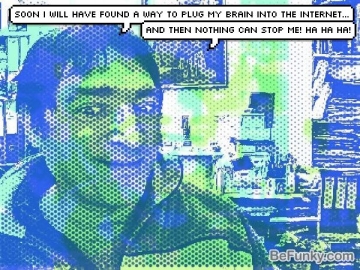At this stage in the series, I think it's worth taking some time out to consider what is not Web 2.0. In the first article I said:
… my view of Web 2.0 is that if something lends itself to collaborative working and can be worked on over the web, let's call it Web 2.0.
I think we can go a bit further and take into consideration the spirit of Web 2.0, because just because something looks like Web 2.0 doesn't mean it is Web 2.0. The underlying philosophy is one of sharing and mutual benefit. Or at least, in my opinion, it should be.
I'm thinking in particular of newspapers online. All of them encourage readers to post comments, but I haven't found one that does this in a true Web 2.0 kind of way. Admittedly I haven't looked at every newspaper online, but after a couple of experiences which put me off forever, I stopped bothering to think about posting comments to online newspapers.
For me, here are the fundamental tenets of Web 2.0, especially when it comes to commenting on blogs:
- It should encourage a conversation.
- There should be equal mutual benefit.
- No copy, including comments, should be edited without the author's permission.
I've commented on newspapers online twice. In both cases, my website was omitted. To me, that breaks the first of my 'rules':
It's hard for any other reader to have a conversation with me, if they want to, or me with them, if there is no way to find out any contact information. Obviously, I wouldn't expect, or want, a newspaper to publish people's email addresses, but if they publish people's website/blog addresses then at least other readers have the option of seeking them out if they want to.
But it goes deeper than that. The first thing I do when I read a comment that interests me is have a look at the person's website to find out more about them. That helps me work out where (I think) they're coming from.
For example, if someone posts a comment like "It's appalling that teachers are allowed to take time off school to go on courses", and their website is selling online courses that teachers can do in their own time, that would colour my view of the comment. In other words, the person's website often provides a context for their comment.
It also provides a way of checking the credentials of the commenter. Otherwise, a professor who has been working in that field for 30 years has the same status as someone who has only thought about the issue in the last 5 minutes. In terms of their value as a human being, I would certainly not say one is better than the other. But in terms of expertise in a particular area, not including commenters' 'credentials' reduces everyone to the level of "Disgusted of Tunbridge Wells".
Getting back to my experiences, the last time I commented on an article I wrote a blog post about the issue, and drew my readers' attention to the newspaper article. I then commented on the newspaper article, and in particular the comments of another reader, and included the article I had written. Not only did the newspaper not include my own website, but they only published the first sentence of my comment, thereby removing all qualifying statements, and didn't bother to include a reference to the article I'd written in which I mentioned them. Thus, the newspaper broke all of my 'rules':
- They didn't include my website.
- They had the benefit of getting readers from my site, but that wasn't reciprocated.
- Finally, they edited my comment without my (explicit) permission. I say 'explicit' because there is probably something in their terms and conditions that says if you post anything on their site they can do whatever they like with it. I think it's fine to edit a comment for grammar and formatting, say, or to insert an explanatory note, without the author's permission. I don't think it's OK to make changes which have a direct bearing on how their message comes across.
I've checked the Guardian newspaper, and it seems that you can include your website and so on in the sense that you can put such details in the personal profile you have to create in order to leave comments. But what if, like me, you don't want to register on the Guardian's website?
There are some general principles we can glean from this venting about my experience of commenting on newspaper articles. When coming across a blog or wiki, say, or even when setting one up oneself, there are questions we can ask:
- Does this allow anyone to contribute without having to register first?
- Will they publish my website/blog address if I provide it (unless I ask them not to)?
- Do they seem genuinely interested in a conversation, or is the sole purpose of the comments facility to increase traffic to their website?
- If they want to make substantial changes to my comments, will they consult me first?
I think that if the answers to these questions are not satisfactory, the editor/owner of the website in question is only playing at Web 2.0.
Have you seen the other articles in the Web 2.0 for Rookies series? Feel free to comment, and to recommend them to your colleagues and students.