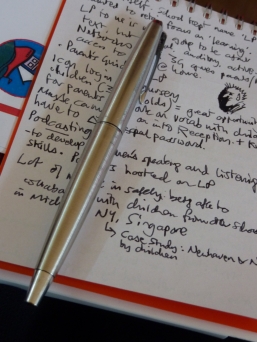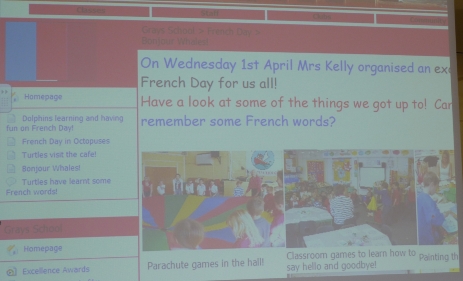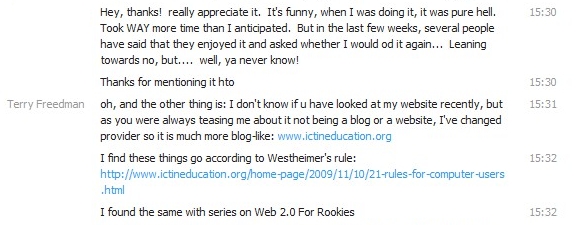I am not sure why it is, but whereas channels such as Twitter and Facebook are pleasant and liberating, email is somehow depressing and restrictive. Perhaps it's because it is associated with work rather than pleasure, or because it is, psychologically, more demanding. Perhaps, in my case, right now, it is because I have just returned from the #Naace2010 conference (which I shall write about in due course) -- and to 3,697 emails.
No, the conference was not 3 months long, it was 3 days in total. And yes, they did have wi-fi, so in theory I could have dealt with some of the deluge whilst at the conference. Here are a few of my thoughts on the matter. My reaction to nearly 4,000 emails waiting for me
My reaction to nearly 4,000 emails waiting for me
The trouble with alerts
Setting up alerts to tell you when something has been downloaded is, usually, good. In my case, I find that seeing a few downloads of something I've published, each time I check my mail, lifts my spirits. Thus it was that when I published the Amazing Web 2.0 Projects Book a few days ago, I set up an alert of this nature. I should have turned off the alert before I left for the conference, but in my naivety I assumed there would be a few hundred downloads at the most.
I could not have been more wrong.
As of a few minutes ago, it has been downloaded 4,758 times, and the majority of the 3000+ emails were the associated alerts.
So my conclusion about this is: disable any automated alerts and things of that nature before leaving home for more than a day or two!
Web mail can be slooooow
Checking my email at the hotel was a nightmare. For some reason, my main provider's web mail service is always really slow. It's cope-able with when there are just a few emails, but not when there are over 90 pages of messages. It got to the stage where each page was taking several minutes to load. I can get email on my phone, but I've learnt from past experience that if the number of messages becomes too large, the phone grinds to a halt. I found that out in Phoenix, Arizona a few years ago, when I spent a merry hour in an organic wholefood café (I don't know why I put that detail in, but I just felt the need to give the complete picture!) furiously deleting stuff and even uninstalling apps I'd never used.
Conferences are for conferencing
The other thing is that, whilst I try and keep on top of what's coming in to my email inbox whilst away, I don't want to miss the opportunities for networking and so on that a good conference provides. So unless the email is from a client, or urgent in some way, then (assuming I'd seen it at all) I would normally wait until I return and deal with it then. I constantly meet colleagues at conferences who miss entire sessions in order to deal with emails, and I can see why they would do that, but I think I am doing my clients, subscribers and readers a better service in the long run by participating in the conference as much as I can.
Sleep is important too
I know from my days of studying and teaching economics that the rarer a commodity is, the greater its value. Well, at conferences sleep tends to be placed in that category, and that has a twofold effect on my dealings with email.
Firstly, on business grounds, I don't think answering emails late at night when you've been on the go for 19 or 20 hours is especially sensible.
Secondly, faced with the choice of grabbing 4 or 5 hours' sleep, or checking emails, surely the more sensible option is the former?
And now the deluge
And so, today and no doubt part of the weekend will involve my going through the emails, responding and, hopefully, catching up on work too. So, if you happen to be one of the people who have emailed me and have not as yet had a reply, please accept my apologies.
As it may be a bit of a wait, you might like to download that book I mentioned. Its 121 pages of good stuff, from some fantastic practitioners. And no doubt of more practical use than War and Peace, which was going to be my other reading suggestion.
But seriously, you no doubt have better things to do than wait around for responses to emails, but if you have a moment or two I'd be interested in how you deal with the inevitable email mountain we typically find on returning from a conference or vacation.