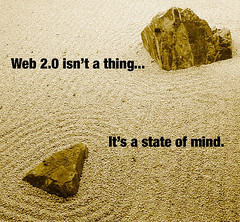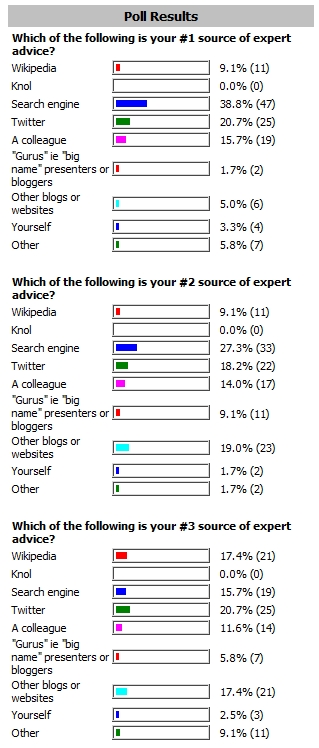How can you make an educational technology project successful? In a sense, the fact that it's to do with ICT in education is irrelevant. There are some generic 'rules' which ought to be abided by.
By ‘project’ I do not mean work given to students, but the kind of research or experimentation that all good institutions should encourage.
 It's always good to have an end date in mindFor example, you may want to see how using a ‘voting system’ might help to increase children’s capability in mental arithmetic.
It's always good to have an end date in mindFor example, you may want to see how using a ‘voting system’ might help to increase children’s capability in mental arithmetic.
In my opinion, your project must:
Address at least one aspect of your school development plan
There are two main reasons for this. Firstly, as a matter of principle, if the school has a development plan then all school activities should be related to it in some way. If the school development plan doesn’t address things which some people think it should, the ideal situation would be to change the plan over time rather than just ignore it.
However, there shouldn’t be too much trouble linking any ICT-related project to the plan, because ICT can help to achieve almost any educational goals!
Secondly, anything that is perceived to be irrelevant to the school development plan risks losing support, be that financially or otherwise.
Be cost-effective in both financial and economic terms
One of the big problems with technology in education, as I see it, is that it’s very easy to get carried away with the technology. Here’s a case in point. There’s no doubt that a video conferencing system costing many thousands of pounds or dollars will yield much better results, and be able to do far more, than a webcam that comes built in to a laptop. But are the benefits good enough to justify the additional financial outlay? That’s the key issue: not whether the system itself is good, or even whether it represents good value for money (which is mainly a financial matter), but whether the additional benefits of the superior system justify the additional costs.
Be cost-limited
What I mean by this is that it’s very easy for educational technology to suck up more and more resources. Suddenly, the amount of paper being printed out has doubled, because everyone ‘must’ have a manual. Or there’s an optional extra that would make the project so much easier to carry out. Or that free software bundled with the equipment is OK, but the premium upgrade does so much more.
Because of all these – very good – arguments, I would strongly advocate setting a ceiling on the amount of money that will be spent on the project, and stick to it, unless a compelling case can be made to exceed the allocated budget. Because it’s hard to make a compelling case to yourself and then reject it if necessary, you need to have a group of people overseeing the project rather than just yourself. This is covered next.
Have more than one teacher involved
I think all of us have a tendency to get carried away on a pet project, sometimes to the extent that you can start to lose sight of what you’re actually trying to achieve. That’s why it’s good to have two or three people involved, and preferably not all teachers of ICT.
Have a named leader
Even if you don’t like the term ‘leader’, someone has to be named as the person who can account for the money spent, report on the outcomes, and recommend where to go next with the project.
Be consultative, ie not doing to, but doing with
It’s important that the group of people concerned with the project have a collaborative approach. In my experience, that’s by far the most likely way to generate good ideas and, at the risk of sounding clichéd, help everyone concerned to feel a sense of ownership.
Be time-limited
Projects can sometimes have a tendency to go on and on to no discernible purpose. I think there has to be a cut-off date by which a final report will be made. At that point, the question of whether the project should continue can be addressed.
Have targets and milestones, one of which address dissemination
Personally, I think the language of ‘targets’ and ‘milestones’ is ugly – which is why one of my presentations at BETT – Driving Your ICT Vision: how might advanced motoring techniques help us achieve our ICT goals? – will be about a different sort of approach to planning; look out for an article about that soon. Nevertheless, you must be able to say things like “X will happen by such and such a date, Mrs Jones will be doing it, and therefore Y has to have been completed by the week before”.
Be properly documented
This may include reporting on a regular basis, say half-termly, and at the end of the project's life. There may also be short briefings to the senior leadership team and others, and even a supporting website.
Be reproducible
For me, one of the key characteristics of a successful project is that other people can do the same or similar thing with their own class. That’s why the projects in the forthcoming free Web 2.0 Projects ebook are so great: ideas that were used with 5 year olds can easily be adapted to work with HE students and, to an extent, vice versa. I’ll be talking about that at BETT too, in a seminar entitled Amazing Web 2.0 Projects: Real projects in real classrooms with real kids!.
Be scalable
I think the hallmark of a good project is that it can be scaled up, or scaled down. In my anatomy of a successful project which I discussed as part of my talk for Classroom 2.0 Live (and which will be appearing here as a series very soon), I made the point that all the underpinning principles applied just as much to a small single classroom project as the kind of large, multi-school project that was the focus of my case study.
And if you think about it, the same is true of the principles itemised in this article.
Have wider benefits
That is, it should benefit a wider group than only the direct participants. I’m thinking here of groups like parents and the wider community, or perhaps other teachers. Clearly, the project could be successful without addressing a wider audience, but there are usually opportunities to ensure that the outcomes will be enriched by the addressing of wider goals.
That is also likely to be remembered when you look for support for your next project….
Be manageable
It’s very easy to underestimate the amount of time a project can take up. It’s also easy to make the administration of the project, such as the reporting procedures, too onerous. I think it would be better to limit the scope of the project, or even defer it altogether, than risk having the whole thing collapse under its own weight.
Be SMART
That is, the objectives of the project should be Specific, Measurable, Attainable, Realistic, Time-Related. Well, that’s the theory, anyway. I think there is a danger that the ‘measurable’ criterion can lead people to adopting a tick box approach in which targets are being met, but the actual overarching aims of the project aren’t. You can easily end up with something analogous to Oscar Wilde’s cynic: someone who knows the price of everything and the value of nothing.
Be reported
At the risk of stating the obvious, if a project isn’t ‘written up’ in some way then it might as well have not taken place for all the good it will do in the longer term. If the memory of the school resides only in its teachers and pupils, then the long term prognosis is amnesia.
The report could take the form of a video, a case study, a more formal evaluation, a dedicated blog – or all of those and more. The key issue is that it’s preserved in some way so that others may learn and benefit from it.


 Neil Howie describes this course and how it differs from the one it is often confused with, the European Computer Driving Licence, and discusses its potential usefulness for the ICT teacher.
Neil Howie describes this course and how it differs from the one it is often confused with, the European Computer Driving Licence, and discusses its potential usefulness for the ICT teacher.





 Kevin Mc Laughlin discusses his reasons for using four (free!) applications – Audacity, Edmodo, Animoto and Voicethread. In this article, he assesses their usefulness from an educational standpoint.
Kevin Mc Laughlin discusses his reasons for using four (free!) applications – Audacity, Edmodo, Animoto and Voicethread. In this article, he assesses their usefulness from an educational standpoint.