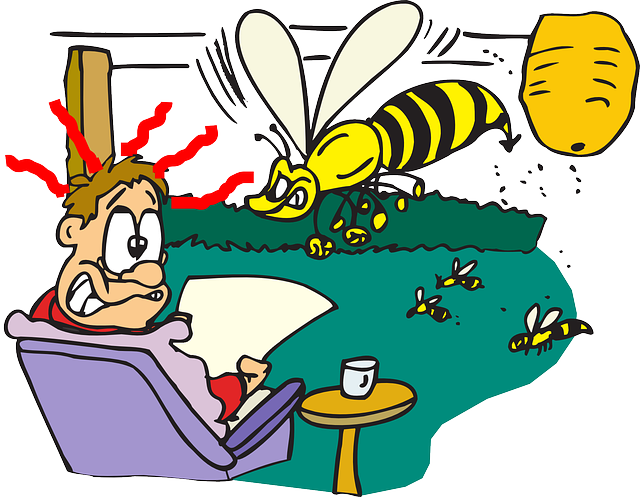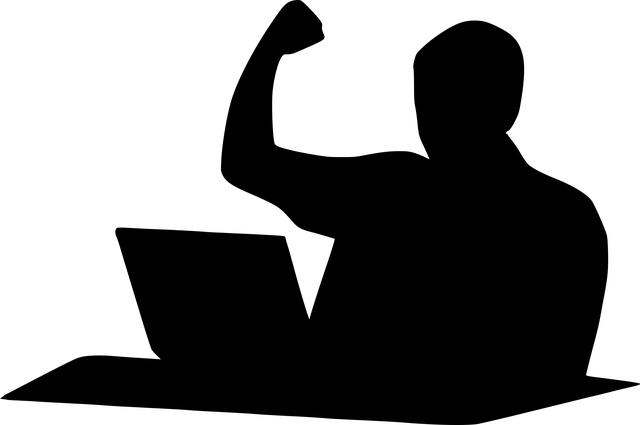UPDATED. The biggest ed tech event in the UK -- Bett -- is nearly upon us. But it's not the only conference going on that week.
Read MoreWaspish behaviour. Picture from Pixabay. Licence: CCO
Intimidation in public life, and education technology
Should social media platforms be regarded as mere repositories of content, which by implication is thus not their responsibility, or publishers, subject to the same laws and restrictions as other publishing media, such as newspapers? This is one of the discussion points arising in this interesting report about the intimidation on social media of members of Parliament and other public figures. It's especially interesting given the fact that this week the German government brought into effect a new law regarding social media companies.
Read MoreHere's what you missed in Digital Education...
Here's a glimpse of some of the things you will have missed recently if you don't subscribe to my newsletter, including the chance to buy discounted books from Routledge and BCS -- up to 40% off in some cases. At the time of writing it's not too late to take advantage of the offers, some of which are exclusive to newsletter subscribers. Read on for details of how to subscribe.
Read MoreImage from Pexels Licence: CCO
What makes a good training day? 10 suggestions and a link
Training days don't have to be dire. If you have choice in how you spend at least some of the day, here are ten suggestions, plus a link to a humorous audio recording.
Read MoreOut with the old, in with the new
2017 Retrospective: coming soon in Digital Education
I've been compiling a retrospective in the form of articles from the Digital Education newsletter in 2017. Here's the list of articles included.
Read MoreThe final issue of my newsletter, Digital Education
A quick look at what's in the latest issue of my newsletter, Digital Education, out later today (with any luck!).
Read More10 reasons to use comics and cartoons in the classroom
There are at least ten good reasons to use cartoons or comics in your lessons. This article explains what they are, with links to research and useful resources.
Read More14 things to check when using education technology
This article was originally published in 2008. Apart from a few obvious points, such as the references to CDs, large monitors and, in some schools these days, computer rules, very little requires changing in terms of the advice. But the interesting aspect of the article is, I think, what is implicit. Having two computers out of commission would have been an issue in those days. Bring Your Own Technology had yet to be a possibility for most pupils. Laptops were still expensive enough to make class sets of them something to dream about. There were tablet computers, but the iPad was still two years in the future. The reference to planning to use the internet: nowadays it's virtually unavoidable because so much is online. When you think about all that, it is hard to remember that the article was written less than a decade ago!
Read More3 education technology blog posts you should check out
A few useful articles that you may not have come across before. They cover:
- project-based learning
- teen depression and cyberbullying and
- how to reduce the possibility of having your training stolen.
Yes! Picture by Mohamed1982eg. Licence: CC0
Quick tips: creating a stimulating computing classroom
How can you make your computing classroom as vibrant as possible. Here's a link to an article I posted back in August 2017 containing 8 suggestions.
Read MoreThe importance of touch in Computing
Making it possible for students to come face to face with real things from times gone by can have an electrifying effect on them. This is especially so when teaching Computing.
Read MoreQuick look: Baking with Kafka, by Tom Gauld
A great sideways glance at modern life, including our relationships with technnology.
Read MoreFrom Pixabay. Licence: CC0
16 Ways to Make the Most of Teaching Assistants
How can you make best use of teaching assistants? Collaboration, professional development and planning together are just three of the suggestions made here.
Read MoreReading list! by Terry Freedman
Spreadsheet special, analysis and a prize draw
Read on for a heads-up about what's coming up in the next issue of Digital Education, our free newsletter.
Read MorePicture from Geralt on Pixabay. Licence: CC0
Two cheers for the internet of things
What an amazing age we live in: app-controlled devices, connected homes. So why aren't I wildly enthusiastic even though I am not by any means a Luddite?
Read MoreReview of ASAP Utilities for Excel
A program to put Excel on steroids. Loads of utilities that can be applied straight away, no programming involved, and it's free!
Read More11 tips for organising an education conference
If you're thinking of organising a conference for teachers and other educational professionals, you can learn from the best – and the worst – practice. Here are 11 tips that you ignore at your peril!
Even great content may not be enough to counteract the effects on attendanceof poor organisation. Photo from Stencil. Licence: CC0
1. Have the conference programme sorted out before tickets go on sale. I do sometimes receive invitations to buy a conference ticket when it's not even clear what talks are going to take place there. Sending out invitations before all of the speakers have been confirmed isn't wonderful, but at least it indicates that the topics have been decided and appropriate speakers approached. Asking people to trust what is, in effect, a blank sheet of paper is really a definition of optimism.
2. Have one website and login, even if better individual apps are available. Sometimes conference organisers have a website for the conference programme and updates, another one for the conference blog, another one where people can sign up and take part in discussions, another one... Well, you get the idea. Perhaps each of these uses the best tool available for the job, but that's at a huge cost of having to remember the details for multiple websites.
3. Have passworded access to slides. Some people may object to paying for a conference only to discover afterwards that all the talks and presentations are available for free online. They may know that downloading a set of slides is not the same as actually being there, but when it comes to watching a video of a presentation that is often even better than attending in person (better view, no disturbance from people talking amongst themselves).
4. Make Early Bird tickets available, and definitely not late bird tickets. I once attended a conference at which I was penalised, in effect, for buying my ticket as soon as sales opened. As an incentive to people to buy tickets after the virtual ticket office had been open a few months, the organisers offered a free subscription to a resource. I was told that I couldn't enjoy that freebie because I'd booked too early. That sort of behaviour is not fair on those who have supported you by purchasing a ticket early. It also smacks of desperation: why have you had to offer such a thing at such a late stage? Isn't anyone attending?
5. Give attendees the opportunity to have their Twitter names on their badges. That really helps to facilitate networking, because people spot those they've been following and conversing with online. Being able to put a face to a name can be very powerful.
6. To assist in this process, consider having a conference app which enables people to communicate with other attendees. This isn't strictly necessary – after all, there is always Twitter. But it may be a 'nice-to-have'.
7. When organising the programme, please don't put the keynotes on at the same time as other talks. I attended a brilliant presentation by a young teacher at one conference. All six of us really enjoyed her talk – the other 150 attendees were at the big name keynote. I thought that was very unfair on someone who had clearly made a great deal of effort. It also meant that many people missed some very good information.
8. On the subject of 'big names', remember that there are plenty of experts who have not become (nor wish to become) celebrities. Perhaps having a big name or two helps to attract delegates, but don't overlook experts in schools, universities and people you've met at other conferences.
9. Remember that you don't have to pin down every minute. Why not have a slot (perhaps one of the parallel sessions) and a room available for people who wish to discuss issues that are not covered in the conference programme?
10. Make sure the wi-fi is good, available everywhere, and that there are enough watering holes for the number of delegates you're expecting.
11. Finally, devise (and promote) your conference hashtag. If you don't, confusion will reign ("is it Conference17, Conference2017, Conference_2017...?").
There's no guarantee that following these tips will ensure your conference's success of course. You also need great content that is timely, good publicity, a good location and the right slot in the calendar. But not following them will almost certainly affect ticket sales, maybe not this time, but next time.
My book, Education Conferences: Teachers' Guide to Getting the Most out of Education Conferences, is available on Amazon at http://viewbook.at/conferences
Thumbnail sketch of The Secret Teacher
Here's an insider's view of what it's like to be a newly qualified teacher in an inner city school.
Read MoreThe Raspberry Pi User Guide 4th Edition
Thumbnail sketch of the Raspberry Pi User Guide
I always dread having to open any kind of manual. For a start, it’s against the natural order of things. (I don’t ask for directions either, even when I’m hopelessly lost.) Secondly, they usually seem to be written for people for whom they are superfluous.
Imagine, then, what a pleasant surprise it was to open this book and discover that it is not only well-structured, but an enjoyable read.
I wouldn’t say it is bedtime reading exactly (mind you, I used to read books on Excel functions and VBA before retiring for the night). However, it is very comprehensive.
For example, if you are interested in setting up your Pi to take time-lapse video, this book takes you step by step through the process.
If you’re serious about pushing your Raspberry Pi to its limits, and even if you’re already pretty familiar with what it can do, this book is a must-have for your bookshelf or workbench.
Raspberry PI User Guide (Amazon affiliate link)
This review was first published in Digital Education, our free newsletter. To find out more, and to sign up, please visit the newsletter page. We use a double opt-in system, and you won't be spammed.
The Digital Education newsletter
Advertisement: some puff for the Digital Education newsletter.
Read More