A great sideways glance at modern life, including our relationships with technnology.
Read MoreThe Law Says.... 7 Ideas For Using Comic Strip Characters
 Gentle persuasion?Join thousands of others and subscribe to Computers in Classrooms free! More prize draws coming up -- details soon.
Gentle persuasion?Join thousands of others and subscribe to Computers in Classrooms free! More prize draws coming up -- details soon.
I've used a comic book character -- Judge Dredd -- to advertise my newsletter. How else might you or your students use this sort of approach? Here are seven ideas.
- Warn against leaving your login details lying around.
- Advertise a new school visit.
- Encourage students to enrol for an IT course.
- Describe the dangers of smoking.
- Use as the basis for a caption competition.
- Illustrate a how-to guide.
- Use on the front cover of a trouble-shooting guide.
I realise that there is a danger that using a comic book character to illustrate a serious issue could end up trivialising the issue. My response would be that years and years of serious graphic novels says otherwise.
But in any case, shouldn't learning, and the learning environment, be fun?
The image above was created using ComicBrush in accordance with its terms and conditions.
Mad Blogger: 2 Tools for the Literacy Classroom
I'm always having ideas for articles. I've got more ideas than time. Somehow, I can often 'write' a story in my mind. Then I have to go through the labourious process of actually producing it. If only there was a way of connecting my brain directly to a word processor....
In the tradition of the kind of comics I consumed in my misspent youth, I have created this 'mad blogger', aka 'mad scientist':
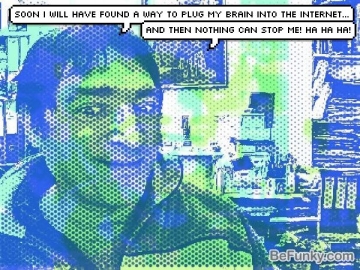 Mad BloggerThis is how I did it:
Mad BloggerThis is how I did it:
- I went to Be Funky.
- I took a snapshot of myself with my webcam (although I could have uploaded a photo instead had I wished to).
- Once the photo had been taken I chose one of the Pop Art special effects - but there are loads of other categories I could have selected instead.
- I saved the completed picture to my desktop. All of this was seamless, but it would be nice if Be Funky had an effects preview window, because it's a bit trial-and-error. But hey, it's free: what am I complaining about?
- Then I went to Say What?, where I uploaded the picture I'd just saved.
- Adding speech bubbles was dead easy, thanks to the brief but accurate guidance on the page.
- Once finished, I saved the picture to my desktop once again, and you're looking at the result.
Total time? Maybe 10 minutes at the most.
But I've written this back-to-front. Here's how I should have written it:
I wanted to write something -- anything -- and illustrate it with a Roy Lichtenstein-like drawing. Obviously I couldn't simply use one of Lichtenstein's paintings without probably either landing myself in court or paying a fortune in licence fees. I needed an alternative.
Drawing an original cartoon was out of the question. I can draw cartoon faces, but I don't have the patience to paint in all the dots that give Lichtenstein's paintings that printed comic book effect. (He actually painted scenes from comic books.) I needed a program to do the work for me.
Searching for something like "free online cartoon-making program" led me to Be Funky. Subsequently, searching for "free speech bubble program" steered me towards the Say What? application.
In other words, the two applications helped me solve the problem of: "How can I illustrate my article with a comic-style picture without spending all night on it or ending up bankrupt?"
That is why I think these two applications belong especially in the toolkit of the literacy staff in schools, as well as the more obvious places such as Art and ICT.
