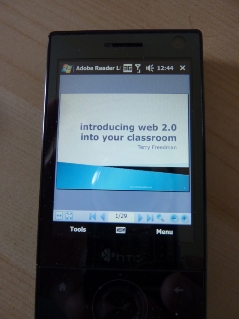When I was studying for my first degree at university, the hardest essay I was ever set in the whole three years was “Explain the competing theories about capital in no more than 500 words.” In this article, I explore how you might use this “less is more” approach in school.
Read MoreEd Tech Innovation–#3: Set the 5 minute test
 When I was studying for my first degree at university, the hardest essay I was ever set in the whole three years was “Explain the competing theories about capital in no more than 500 words.” To give you an idea of what that means, 500 words is approximately a side of A4 – not exactly loads of space to summarise what has taken scores of economists and thousands of trees. In this, the third part of this mini-series, I explore how you might use this “less is more” approach in school.
When I was studying for my first degree at university, the hardest essay I was ever set in the whole three years was “Explain the competing theories about capital in no more than 500 words.” To give you an idea of what that means, 500 words is approximately a side of A4 – not exactly loads of space to summarise what has taken scores of economists and thousands of trees. In this, the third part of this mini-series, I explore how you might use this “less is more” approach in school.
5 Minute Tip: Having a Backup Plan
Anyone who has been using computers for a while knows that as far as something going wrong is concerned, it's not a matter of if, but when. To acknowledge that is, I think, to be realistic rather than pessimistic (though there is frequently little distinction between the two). And the sooner 'newbies' realise that, the better it will be not only for their students, but for themselves as well.
Why? Because teachers who have just started using computers and related technology almost invariably blame themselves when things go awry. If you do nothing else, tell them that it's par for the course, that all of us experience glitches for no apparent reason, and when least expected.
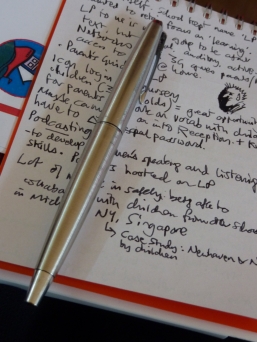 A different kind of technology: still usefulIt makes sense, therefore, to always have a backup plan. The beauty of having a standby activity is that when your carefully-crafted lesson begins to go pear-shaped, you can put plan B into action before panic sets in. Panic stops you thinking clearly. Having a plan B means you don't really have to.
A different kind of technology: still usefulIt makes sense, therefore, to always have a backup plan. The beauty of having a standby activity is that when your carefully-crafted lesson begins to go pear-shaped, you can put plan B into action before panic sets in. Panic stops you thinking clearly. Having a plan B means you don't really have to.
Types of Plan B
There are several things you can do in the situation, in addition to calling for some technical support, but they all fall into one of the following categories:
- Category A: Paper-based work related to the work in progress.
- Category B: Oral work related to the work in progress.
- Category C: Paper-based work not related to the work in progress.
- Category D: Oral work not related to the work in progress.
- Category E: No work at all.
Let's dismiss Category E straight away. I don't see why a technical hold-up should mean that students are effectively given a free lesson. Here are ideas about the sort of thing I have in mind for the the others.
Category A
- Problem-solving exercises.
- Tests.
- Word games based on the relevant terminology.
Category B
- Class-based Q & A session in which students ask about things they don't understand, and you and the rest of the class attempt to help them out.
- Discussion about issues related to the topic.
- Quick-fire Q & A session in which you ask individual students to answer your questions.
Categories C and D are similar, but just not based on the topic in hand.
Generating the contingency work
It's a good idea to plan for the lean times during the times of plenty. In this context, that means preparing one or two extra sets of notes or worksheets when you're planning a topic. If you are part of a team that makes it easy to generate quite a bit of extra stuff very quickly. When I was head of ICT in a school, I asked my team members to produce one contingency lesson plan and resource for every 'real' one. (Each 'one' was actually a unit of work comprising material for six lessons; what I did was ask them to plan for seven lessons instead.) Within a very short period of time we had a drawer-ful of contingency resources, some of which could also be used by cover teachers.
It may be hard to predict when the technology is going to let you down. It should always be predictable that the students will carry on working regardless.
5 Minute Tip: Using Your Phone As An E-Reader
How can you read stuff digitally on the move if you don't have an e-reader and don't want to use a laptop?
I have just returned from Singapore, where I was invited by the Ministry of Education to give two Spotlight presentations at the ICTLT2010 Conference, on the subjects of introducing Web 2.0 into your classroom, and into your school. Because of weight restrictions and for the sake of convenience, I didn't want to take reams of paper with me, and I didn't want to have to read everything on a laptop either, as the one I took with was a fairly large one.
The solution? I used my phone instead.
I have a smartphone, meaning that I can synchronise appointments and contact details with my computer. It also comes with a suite of applications like Word, and Acrobat Reader. I found that trying to read documents on the small screen is a challenge: you either need microsopic vision, or not mind scrolling furiously every few words.
However, I found that reading my presentation slides in pdf format worked very well indeed. The file was much smaller than the original PowerPoint version, and was perfectly clear, as you can see in the illustration. It meant that I was able to look at my slides very easily and without any fuss, whilst in situations like drinking a coffee in the airport lounge. I would highly recommend this.
Here's what I did (I'm using Office 2007).
- In PowerPoint, go to Save As -> PDF or XPS.
- Select the Minimal Size (Publish online) option.
- Connect the phone to the computer, via a USB cable.
- When asked what sort of connection, select ActivSynch.
- Create a suitably-named folder in My Documents on the phone.
- Copy the file across from the computer to the phone in the usual fashion.
- View the file on the phone by going to Program -> File Explorer and then navigating your way to the file.
I shall be doing a lot more of this from now on!
5 Minute Tip: Keeping a Professional Development Record
 5 Minute TipWhat have you learnt today? Most people do not keep good records of their professional development, and many heads of department or curriculum leaders in education keep none for their staff. This makes it difficult, if not impossible, to manage the departmental training needs effectively.
5 Minute TipWhat have you learnt today? Most people do not keep good records of their professional development, and many heads of department or curriculum leaders in education keep none for their staff. This makes it difficult, if not impossible, to manage the departmental training needs effectively.
Virtually every application form these days asks for details of courses attended, or of relevant courses, attended within the last x years. Maintaining such a list on a computer is easy-peasy. If you're a team leader, like a head of department, you ought to encourage your staff to maintain their own records, and you should also keep a departmental record, for reasons given below.
First, consider the individual's records.
Individual Records: Table It
The method I'd recommend using is to create a table in a word processor, with the following column headings:
- Course title
- Course topic
- Run by
- Date(s)
You may prefer to use a spreadsheet rather than a word processor, since a spreadsheet will “see” dates as dates, whereas a word processor will “see” them as text.
By entering the details in a table, you can sort it according to course topic or date (or possibly both at the same time).
When entering the date, do so in this format: yyyy-mm-dd, eg 2007-06-12. There are two advantages of doing it like this:
- It is easy to sort the data into chronological order.
- There will be no confusion between UK and USA conventions, eg 12/06/2007 means 12th June to someone in the UK, and 6th December to someone in the USA.
If you use a spreadsheet like Excel, you can use the custom date format feature (Highlight the relevant cells, and then click on Format-Cells-Custom) to create this format. If you do, then if you enter the date as, say, 12 June 2010, it will automatically convert to the correct format. Incidentally, I've looked into the Google Docs spreadsheet, and when you enter a date in the way I've suggested it automatically converts it to the 'normal' format, which is rather frustrating.
Team or Departmental Record
Why is it important to maintain a record of training for your whole team ?
- Without knowing your staff's skills, you cannot be fully confident in what you, as a team, can offer.
- By maintaining a group record, you can identify gaps in the training needs of the team as a whole
- It will enable you to support your individual team members' professional development, be it by recommending courses for them, or writing references for them.
In fact, one criteria of good practice (eg for the ICT Mark) is that there is a professional development 'map' for the whole school.
Write Once, Read Many
It is inefficient and unreasonable to expect people to keep two sets of records. Therefore, you might be tempted to create one central record to which people can contribute. (If you use a spreadsheet, you could have a different worksheet for each person.) However, the problem with this approach is that each person's record can be seen by everyone else, and even if everyone says they don't mind, a new member of staff may do.
The answer, I think, is to ask your colleagues to enter the information in the relevant area of the information management system, and have the data exported to a spreadsheet that can be accessed only by yourself, as long as any legal constraints are abided by (check with your personnel or legal department).
If there are any objections to your having access to individual people's records, then maintain a group record that does not have people's names. This will still help you identify gaps in overall training needs, which is its main purpose. In fact, if you're going to do that, you may as well use something like Google Docs because it just makes access and updating a whole lot easier.
Of course, the obvious disadvantage of that approach is that without knowing who the individual records belong to, it will eventually prove impossible to believe in their accuracy, because you won't know who has updated it and who hasn't. I think this is a clear case of where an overall school policy needs to be decided upon by the senior leadership team, and then adhered to by all staff.
Wait! What IS CPD?
Good question. These days, it's not just formal courses and conferences, but online conferences, blogs, websites, Twitter, Ning communities and all sorts of other informal learning opportunities, especially online. You cannot keep formal records of informal learning without changing the very nature of the professional development involved. What you need to do instead is to encourage members of your team to inform you when they have benefited from some form of informal professional development.
Perhaps even more importantly, they should be encouraged to keep their own records, at least in general terms, so that they do not 'lose' the information. I'll look at this in other 5 Minute Tip.
What a silly billy I am! When writing this article, I completely forgot about the possibility of using an e-portfolio for keeping a professional development record. Thanks to Ray Tolley for reminding me. Ray writes the authoritative and influential blog about e-portfolios, and supplies a product called efolio.