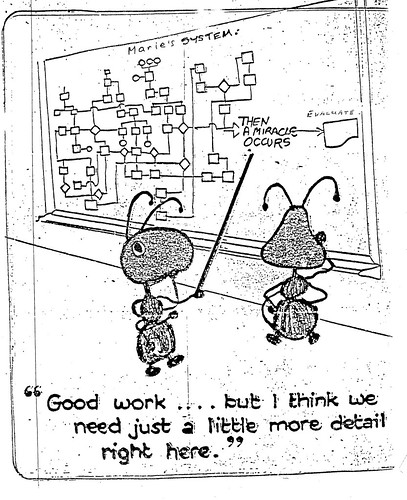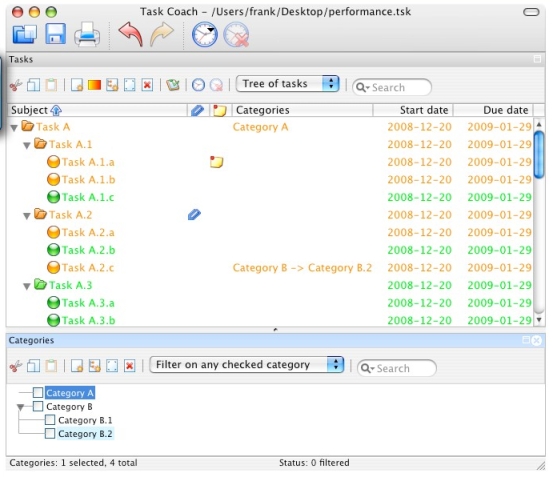Don't try to be TOO helpful (photo of a sign in Queen's Hospital, Essex, UK)Are you an evangelist? No? Think again. Most of the people in this educational technology game have a quasi-religious zeal that is almost palpable. You don't even have to go very far to see it -- no further than your desk, in fact. Just look at the latest posts of any blogger, and it's odds on that at some point in the last week he or she has waxed lyrical about some new application they've discovered, or a new website that will change the world.
In fact, it's arguably even worse than usual at the moment because of people going on about the best developments of the entire decade. Give me strength!
Leaving aside the fact that, in my opinion at least, these flights of fancy are rarely thought through properly, they are likely to succeed in convincing only those who don't need convincing. The real challenge is this: how do we convince others of the benefits of educational technology, and get them to the point where they will at least entertain the idea of trying it out, even if an act of conversion (there's that religious talk again) is a bridge too far.
The first thing that we need to do is select our target, for want of a better term. There are three groups of people, broadly speaking: those who are convinced of the benefits of technology, those who have no real opinion one way or the other, but who are getting good results and therefore see no urgent reason to change, and those who won't touch technology with a bargepole.
You can ignore the first and third groups, and concentrate on the middle one. Then what you have to do is hone in on individuals, and here is where people make the classic mistake. They try to convince the teacher concerned that technology will allow them to do what they already are doing, but more effectively.
Even if you're not already wary of technology, that sounds suspiciously like a coded message:
"You're not doing as good a job as you could be doing, but don't worry, I can help."
Patronising, or what? And if you happen to be younger than the teacher concerned, the message is likely to be even less warmly received. So what is the answer?
Firstly, forget about doing the same stuff better. What is really interesting is doing stuff that you simply can't do at all with the 'old' technology. It isn't only technology that can widen horizons, of course. One way of making children aware of what schools were like a hundred years ago is to arrange a trip in which they are immersed in a school environment of a hundred years ago, even down to the clothes and the curriculum.
Technology can help you widen children's horizons too, and thereby enrich their educational experience.
But there is another aspect too, and that is the psychological one. Stephen Potter, author of the one-upmanship books over fifty years ago, understood this very well. His books, whilst humorous, had a serious side to them too. Predicated on the axiom that if you're not "one up" then you're "one down", the books are full of psychological insights into human behaviour, and quite often recommend a course of action that is the exact opposite of that which one might naturally adopt.
To give you a quick idea of what I am talking about, take just one idea from Gamesmanship (subtitled: The art of winning games without actually cheating"). Potter says:
"... it is unsporting, and therefore not gamesmanship, to go in, eg, for a loud nose blow, say, at billiards, or to chalk your cue squeakingly, when [your adversary] is either making or considering a shot."
He goes on to say, however, that it is perfectly legitimate to whistle a tune whilst taking your own shot -- especially if you keep getting the same note wrong. That would be virtually guaranteed to get your opponent so agitated that he or she would start to make silly mistakes.
(Unfortunately, most of the 'Upmanship' books are out of print, although it's worth looking on Amazon for used copies. I've placed a link to one called 'One Upmanship' on my Amazon Books page.)
So, back to the subject in hand, and I think that a pertinent section from Lifemanship (the application of the principles of Gamesmanship to everyday life) is Woomanship, which is about how to attract a member of the opposite sex. There's a section called "Triangulation, or Third Person Play", which recommends the following, if you are in a situation in which the person in whom you are interested is being suited by another:
"The wooman if he knows his business will, as soon as he knows the identity of this Second Man, leave the girl almost unattended, if necessary for days on end, and make a thorough examination of this person, observe, make discreet enquiries at his place of employment. And then, once he is thoroughly acquainted with the Second Man's character, he can woo with a clear mind and heart. For he will know what to do. He must be sure that his character, habits, hobbies, tastes and mannerisms are the precise opposite of his rival's."
Now, if you stop to think about it, this is brilliant psychology. What's the point of trying to be like the girl's current suitor or boyfriend? She already has him! The only sensible course of action (assuming you accept the basic premises of this situation in the first place, of course!) is to be the complete opposite.
I would contend that the same applies when it comes to winning someone over to the joys of technology. There is little point in trying to convince them that they will get better grades, if the grades they are getting are already good. There is no point in being incredibly exuberant, because that just turns people off: there is nothing worse than a friend who has just discovered a new religion/holiday resort/musician/health food, because they just never stop going on about it. In the end, they achieve the reverse of what they intended.
A far better approach would be to adopt the opposite attitude, which in this case would be almost complete indifference. Yes, be available to help people, lower the barriers to entry, as it were, but don't go overboard. For example, rather than say:
"I've seen this fantastic new program that will transform your teaching of geography overnight",
say:
"I don't know if you're interested, but I've come across this geography program. I don't even know if it's any good. I was wondering if you could look at it and let me know what you think, like is it worth getting? But if you're a bit busy, it doesn't matter."
In other words, place him/her in the position of the expert (which they are, actually) whose advice you are seeking. Most people respond well to being approached in that sort of way.
Although this is not ostensibly the same as the romantic situation described above, there are similarities. The teacher already has an attachment (to traditional ways of teaching). You are trying to woo them away from all that. It's a clear case of needing to understand a little bit of human psychology, rather than a great deal about educational technology.