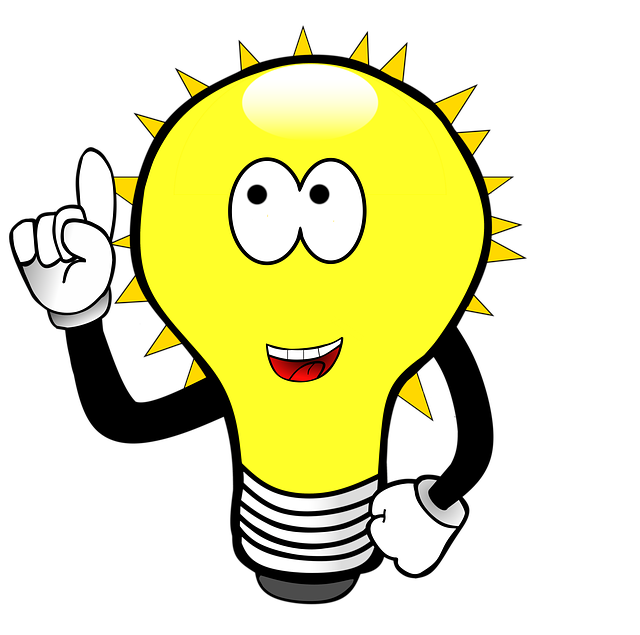Amazon has launched Amazon Study. It comprises free resources in maths and science for different age groups.
Read MoreCovid19: Why I’m continuing as normal
Recently I have been wrestling with my conscience: should I continue to write my usual kind of blog posts, which often assume that teachers reading it are physically in school or some other educational setting, or not?
Read MoreE-safety update
This article contains details of 8 reports and 4 sets of resources concerning e-safety.
Read MoreHalf Star, by Clker Free Vector Images CC0
21 points to consider when evaluating a resource
Here are 21 points to think about when evaluating a resource, plus suggestions of how to use the list in a team exercise.
Read More15 ideas and tons of resources
If you're looking for ideas and resources for the new school term, here is a really good resource to get you going.
Read MoreBack to school with Digital Education
The latest issue of Digital Education is a very quick read, with links to articles and resources you should find useful when school starts again. It's out today at 7pm GMT.
Read More25 useful resources for teachers
This article contains details of 20 websites for creating free cartoons and comics, plus Scratch, educational blogging, creating games, old sounds, and the international space station.
Read MoreShould the Government decide what resources you use to teach computing?
 The Government has laid down what must be taught in the National Curriculum. Should they now start telling teachers how to do their job?
The Government has laid down what must be taught in the National Curriculum. Should they now start telling teachers how to do their job?7 Ways to make IT real: 7 Use online resources
Digital Learning Day
3 “Top 10” educational technology resources for teachers and students
Also on the web: 02/03/2011 (a.m.)
31 Days to Become a Better Ed Tech Leader -- Day 15: Look at the Resources
A really good leader of educational technology, in my opinion, is one who makes the subject exciting. Students will be there at the start of the lesson, not straggling in 10 minutes after the start. Students and staff alike will want to use the facilities: they won’t need to be cajoled, threatened, or dragged kicking and screaming into your domain. They won’t need to be pleaded with to take a laptop.
At least part of this happy state of affairs is down to the resources available. So today, have a look at what there is.
What’s the hardware like to use? For example, does it take 10 minutes for all the computers in the computer lab to spring into life when a whole class logs on? Do some of the laptops have keys missing? Are the keyboards filthy? I'm not suggesting you roll up your sleeves and grab some cleaning fluid, but paying attention to these things means that you can get something done about it.
What’s the software like? Is it hard to use? Is it eccentric, in the sense of having completely different to the norm, and therefore unintuitive, commands?
What are the teaching resources like? Are you using a set of books which is boring, out of date and completely uninspiring?
Which websites have been bookmarked for the students to use? And which ones have been blocked? And should they have been?
And that’s it. You may have wi-fi access in every nook and cranny, an internet café, a resources centre that would make the head of the British Library envious. But if the resources of hardware, software and, especially, teaching and learning are dreadful, you need to do something about it.
And the sooner the better.
You may find the following articles useful:
23 factors to consider when evaluating digital resources
12 factors to consider when evaluating books and other paper resources