Let's face it: clip art is, generally speaking, boring. And the reason is not hard to fathom: if a popular program comes with clip art all ready to use with no extra payment needed, then people who are in a hurry are going to use it. The question is: should we not encourage children in schools to look beyond the standard fare?
The answer is a cautious "yes". Why cautious? Because one of the things we should be teaching children is that there's no point in reinventing wheels just for the sake of it. If a piece of clip art is just right for the purpose, then why not use it? The problem is, many teachers seem to go no further than telling kids where the clip art menu item is. In the words of the standard school report, they could do better.
One way is to create their own photographic clip art with a digital camera. Storage is no longer a problem if a class Flickr account is opened: it's free. What's more, there are thousands of photos on Flickr which have been uploaded by other users, many of which can be used free of charge under certain conditions. Most of these pictures are as unique as the people who took them.
(Incidentally, there are other photo-sharing applications on the web, but I've chosen to use Flickr. If access to Flickr is blocked in your school, you may still be able to enjoy an approximation to its functionality if your school or Local Authority has installed a Learning Platform/Virtual Learning Environment which allows photos to be uploaded and tagged. But unless your lucky it's likely to be a very poor approximation because of the many features that Flickr boasts.)
There is another outcome of going around taking photos: you start to notice things more. Here's an example: when I went around taking pictures according to a theme of "numbers", I noticed for the first time ever that London buses have *three* numbers: the licence plate or registration number, the bus number itself, of course, and also, inexplicably, another number displayed in the driver's windscreen.
That outing also made me start to notice that some shops advertise goods at 50% off while others advertise goods at half price. Does that make a difference to people's perceptions? I have no idea, but I do know that once I'd got going I started to notice numbers all over the place -- and I noticed even more numbers in some of the pictures when I looked at them afterwards on my computer screen.
What better way to fire up a young person's interest in numbers and in their environment?
One venture of mine was to take pictures of patterns in the street: it's astonishing what you notice once you really look. Some are very nice indeed. And there would have been even more of them had I remembered to charge up the camera battery and the spare battery before leaving home!
You can see all the photos I've referred to, and more, by going to www.flickr.com/photos/terryfreedman.
So where does Web 2.0 come into all this? There are 3 ways in which it does:
- Uploading photos in this way paves the way for sharing. For example, if I see a photo of yours that I like, and which I think will fit perfectly with the theme of my story, I will be able to use it as long as the licence assigned to it allows me to do so. The licence terms are clearly stated by the side of the photo. If it says 'All rights reserved', I'm not allowed to use it. But if it says I can use it as long as I give an attribution to the owner, that's fine. Nancy White has provided a useful review of a couple of online applications to help find photos with what is called a Creative Commons licence. A nice side effect of all this, of course, is that it gets across the point that you can't just go around taking stuff you like from the internet: at the very least you have to give credit to the originator. If you don't, it's rude to say the least. And if you use an image for which you don't have permission at all, it's theft.
- Sharing isn't the same as collaboration, which involves more interaction. There are several ways in which people can collaborate on Flickr, or with Flickr, using various options ranging from joining a Flickr group to annotating photos to manipulating them with a number of 3rd party tools. I intend to write about some of these but in the meantime you might like to check out The Great Flickr Tools Collection.
- You can use the photos as a starting point for discussion or creative writing. For example, you could incorpoarte a picture into a mindmap, as I have done on my Big Freeze example (shown below as well), and take it from there.
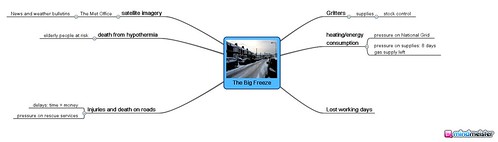 Snapshot of The Big Freeze Mindmap
Snapshot of The Big Freeze Mindmap
Before closing this article, a few words of caution about using Flickr, some of which apply generally.
- It's good practice to tag photos, and discussing with children the most appropriate words and phrases to use is a worthwhile exercise. Part of the information & communication technology (ICT) curriculum in the UK is concerned with finding things out, so pupils need to know that the use of appropriate tags makes this process a whole lot easier.
- You will need to exercise the same sort of attention to what pupils search for as you would for any internet search. Although I haven't found anything explicitly pornographic on Flickr, there are pictures with ample amounts of flesh on display. I'm not sure if they would be blocked by an ordinary filtering system.
- Remember that people own the copyright in their pictures, so you can't use them without permission. Flickr makes available 6 different kinds of copyright licence and explains what each one means in terms of what people can do with the photos. It might not be a bad idea to put a summary of these on your classroom wall or on the school intranet or home page. Children should be encouraged to check to see what, if any, licence has been assigned to the photos they wish to use -- and to ask the owner's permission if none has been assigned (or ask you to do that for them, to prevent their identity being revealed). By the same token, you should decide what rights you're going to assign to th class photos you upload to Flickr -- what a great opportunity for a class discussion followed by a democratic decision!
- You can't take pictures of people and post them on the web without their permission -- at least, that's the position in the UK. However, I understand from a talk I attended at a recent Society of Authors event that you don't have to worry if the people were not the subject of the photo, such as if you were taking pictures at a fottball match. But I'm not a legal expert, so if in doubt seek advice, or err on the side of caution (see the next point too). You will also, obviously, need to ensure that photos of children are not published without their parents' permission, and to make sure that the children cannot be identified individually: see the UK's Information Commissioner's advice on taking photographs in schools, or UNESCO's guidance for broadcasters. (Thanks to Neil Adam for disocvering the latter whilst researching an article for Becta's TechNews.
- I'd also recommend going a step further and not taking photos that easily identify businesses or which feature car registration or other identifying details. Perhaps I'm being unduly cautious, but it seems to me that we should at least be encouraging pupils to consider the rights of other people. I for one would certainly not like my car or house details plastered all over the internet, and would feel pretty aggrieved if I discovered that someone had done so.
But notwithstanding those few caveats, digital photography is a great way of creating clip art, and for making the environment come alive and helping children to seen new things -- or new aspects of old things. And Flickr (and similar tools) help take it all a step further by encouraging and facilitating the cross-fertisliastion of ideas, and collaboration. That has to be a good thing!
STOP PRESS! I've created a group on Flickr called ICT in Education for the purpose of sharing photos to be used as a stimulus for discussion. Contact me if you'd like to join it. (I declined to make it completely open because I'm fed up with spammers getting everywhere!)
