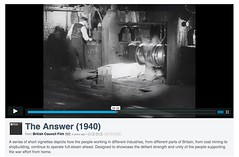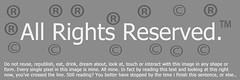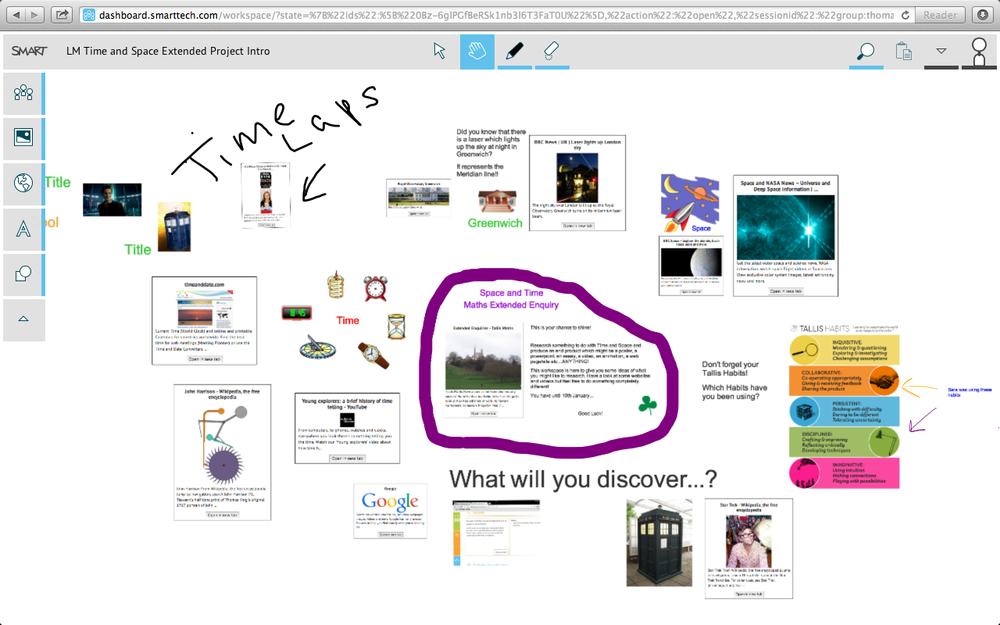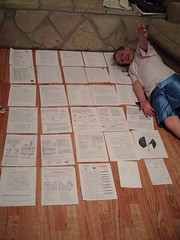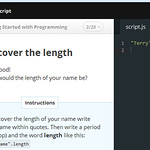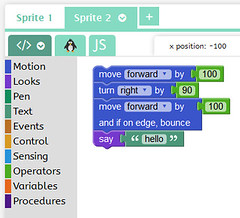Many teachers have been utterly dismayed by the seemingly impossible demands of the new Programmes of Study for Computing. How can we all suddenly develop a wide range of new skills in Computing? Can our pupils, aged from only 5 years, really understand, write, and debug computer programmes? It seems an impossible task. But help is at hand…. And from a teacher of English, with no Computing training! (Though with some experience in using ICT.)
Many teachers have been utterly dismayed by the seemingly impossible demands of the new Programmes of Study for Computing. How can we all suddenly develop a wide range of new skills in Computing? Can our pupils, aged from only 5 years, really understand, write, and debug computer programmes? It seems an impossible task. But help is at hand…. And from a teacher of English, with no Computing training! (Though with some experience in using ICT.)
Lawrence Williams explains.