Education Eye: Serendipity Rules
Around six weeks ago I mentioned that I have found a way of randomising my blog reading. This works quite well as far as deciding which of the many blogs I subscribe to I should read on any given day. And, like The Dice Man, I am absolved from any guilt about my actions or inactions. To the unfortunate authors of the many posts I have not read, I say “It’s not my fault, mate: blame Excel.” (You can buy The Dice Man by clicking the link in this sentence, thereby helping to provide a few more morsels of bread for my family’s table.)
A few weeks ago I came across Futurelab’s Education Eye, which extends the randomising idea to blogs in general, not just the ones you subscribe to. You can tell it to look for particular terms, thereby reducing its randomness, or you can see what comes up. I really like this, and not just because I was informed today that my own articles are appearing on it. What I like is the pure serendipity, not knowing what’s going to come up, not even the subject matter. Having said that, you can search for particular terms, specify how recent the posts should be, and which of several categories they should come under.
Randomness does not fit in well with current expectations. I dare you to inform the inspector during your next Ofsted visit that you decide on some topics/project ideas/recommended reading/web searches on a random basis. Obviously, you can’t construct a whole curriculum on randomness, but I do believe there has to be some randomness or serendipity, otherwise how you will help your pupils to gain a broader perspective?
When I taught Economics, I occasionally gave a lesson I hadn’t planned for, if on the way in to work I heard on the news that, say, interest rates were being cut. Then I did it again when teaching ICT. If, for example, I heard on the news that someone had lost a laptop with loads of private data on it, I’d discuss it in my lesson. Not for the whole lesson – and yes, it did mess up my carefully constructed schedule, but it was too good an opportunity to miss.
Back to Education Eye, and here is a way of bringing some serendipitous discussion to your carefully constructed lessons. If a student gets to within ten minutes of the end of the lesson and can’t really usefully start on anything new, get them to go on to Education Eye and plug in a search term like “technology” and then read one of the articles that appear. The interface takes some getting used to -- I had trouble at first even grabbing hold of the article I wanted to read! -- but after a few minutes you're an expert.
And if you teach a lesson, work on finishing the didactic part ten or fifteen minutes before the end of the period. Yes, it’s true: randomness can be planned for!
Visit the Education Eye website for an even better experience.

How to Randomize Your Blog Reading
OK, I know it's ridiculous, but I am currently subscribed to 829 blogs. That means if I checked one per day it would take nearly three years to get through them all. What I ought to do is go through them, and be absolutely ruthless about weeding out the ones I don't read as often as I should. Erm, that would be all of them then.
Or perhaps I should ditch the ones I don't like too much. But I often read blogs I don't like because they are useful sometimes.
So I've decided that the only answer to a ridiculous problem is a ridiculous solution: I have decided to experiment with randomizing my blog reading. Here's how it works, using Excel.
Setting up the random blog post generator
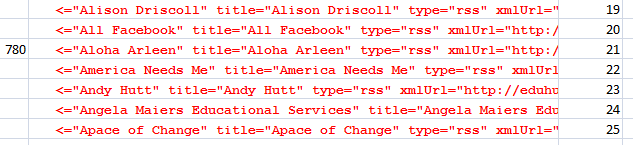 Extract from my blog list
Extract from my blog list
- Open Excel and start a new workbook.
- Open your RSS feed reader.
- Export your subscriptions to what is called an OPML file. This option will be found somewhere in the menu system of your blog reader. In Google Reader, for example, you click on the link at the bottom of the screen called 'Manage your subscriptions', then to Import/Export.
- Next, open the OPML file in your web browser.
- Select all the text in the file.
- Paste it into the Excel file. You should find that each blog you subscribe to lands on a row all to itself.
- Get rid of any extraneous text at the top of the worksheet, ie any text which is clearly not an actual blog. Make sure that the first blog is in row 1 or, if you wish to be prim and proper and give your columns headings, row 2.
- Get rid of extraneous text at the beginning of each line, such as 'outline text'. Use the Find and Replace tool for this, replacing the offending text with nothing.
- Next, we need to assign a number to each blog. The easiest way to do so is by using the formula =row() in the column to the immediate right of your list of blogs. For example, in my spreadsheet the blogs are listed in column F, so I have placed the row formula in Column G. Don't worry about obliterating some of the text in the blog list: you can always widen the column just enough for you to be able to read the name of the blog. If you have started your list on row 2 rather than row 1, amend the formula to =row()-1. You only have to enter the formula in the very first row of data.
- Place the mouse pointer on the bottom right hand corner of the cell with the =row() formula in it, and double-click. This will copy the formula all the way down.
- Next, we need to place a random number generator somewhere near the top of the worksheet. The best formula to use is Randbetween: =randbetween(bottom,top). Thus in my case this has to be =randbetween(1,829).
- Save the spreadsheet with an impressive sounding name. I've saved mine as 'blogarizer'.
Using the random blog post generator
Putting this 'blogarizer' to work is simplicity itself.
- Just press F9, and a number will appear where the Randbetween function resides.
- Scroll down your blog list to find the blog to which that number has been assigned.
- Go to your RSS reader and go to that blog.
Some awkward questions
I'm about to start experimenting with this myself. If you decide to try it, let me know how you get on. Although this is an interesting approach to having too many blogs to read, a few questions spring to mind:
- Does each number really have an equal chance of being generated? I have my doubts, but I think I will have to assume it does, unless someone proves to me otherwise.
- Although each blog (we assume) has an equal chance of being chosen, is this actually a fair, in the sense of equitable, method of doing so? Would it not be more fair to weight the randomizer in some way, perhaps to reflect the fact that some people really contribute to the education community and therefore 'deserve' to have their blog posts read?
- Is this actually a sensible way of approaching the problem? It means, in effect, that someone who writes about every aspect of his/her life, and only occasionally about educational technology, stands an equal chance of being read as someone who posts exclusively about educational technology -- and whose posts might therefore be deemed to be the more useful of the two.
- Is it ethical? I mean, there are people whose blogs I follow because their posts never disappoint -- which is pretty good going if you think about it. Yet here am I saying, in effect, "Thanks a bunch for all the great work you are doing, but you have only a 1 in 829 chance of being read by me on any given day." Is that right?
I think it's interesting that although this approach may be fair in the purely mathematical sense, it could be grossly unfair in other ways.
So what's your opinion?
