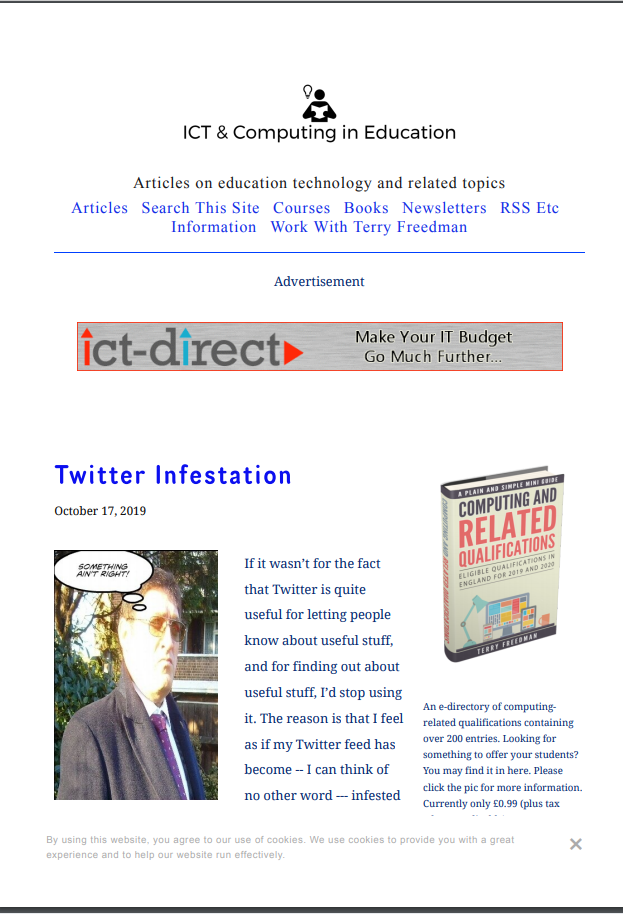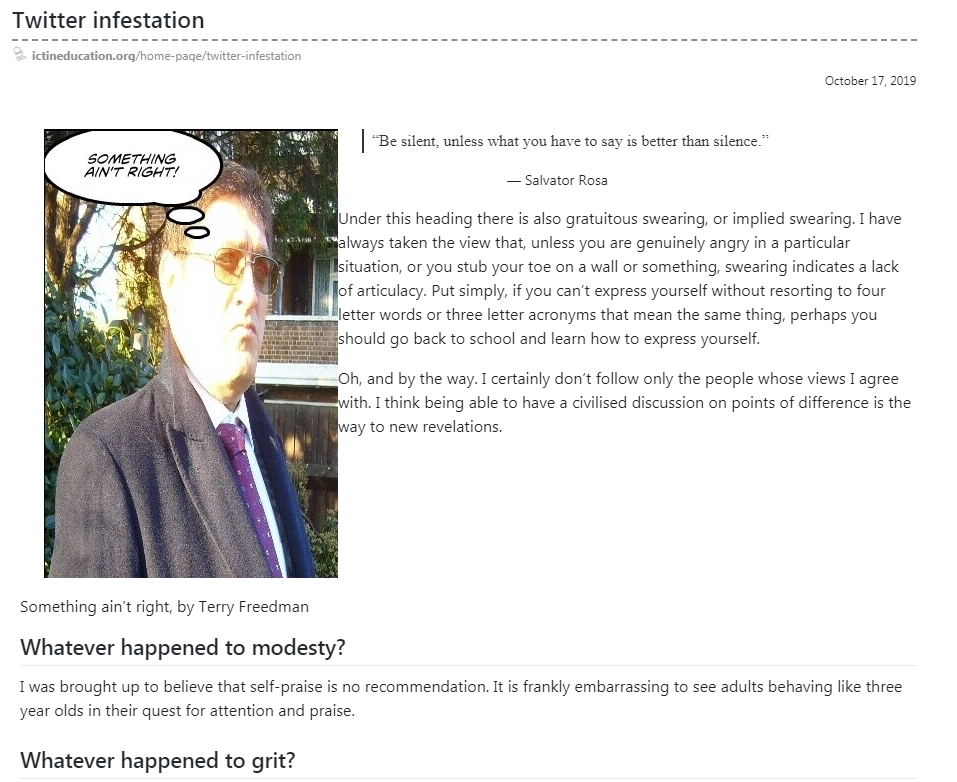Squarespace, which is the service I use for my blogs, is great, and has some lovely design features. However, by their own admission, the blog posts created in Squarespace could not be described as “printer friendly”. Look at the screenshot below, for example, which shows my attempt to print out an article:
Printing an article from a Squarespace blog, by Terry Freedman
I attempted the printing by moving the mouse within the article, and then right-clicking to reveal the Print option in the menu that pops up. Squarespace itself does not provide a print button in the same way as, say, a message in Gmail. As you can see, it’s not just the article that is going to be printed, but the web page, complete with heading and sidebar. The result is that more pages than required are generated, and strangely enough not every sentence appears in the hard copy: bits are missed out from the bottom of pages.
This unfortunate situation is not so much a glitch as, from what I understand, a deliberate decision to weigh up the trade off between a nice visual layout and a decent print version, and come down firmly in favour of the former.
Fortunately, there is an answer. This comes in the form of an application called Print Friendly. Go to their website and install the browser extension (the main browsers are catered for). Then, when there’s an article you wish to print, go to the article and then click on Print Friendly in the browser toolbar. Here’s what that same article looks like in Print Friendly:
Printing an article using Print Friendly, by Terry Freedman
You will notice that this time it is only the article that is going to be printed rather than the web page on which the article resides. It’s not perfect — look at the way the text butts up against the illustration, which it doesn’t on screen. But it’s a big improvement, especially insofar as there are no missing sentences.
Although I’ve used my own website as an example in this article, I should note the fact that Print Friendly really comes into its own on those dreadful websites that are full of adverts. You know, the ones where when you print the article you end up with all the adverts and about three sentences of the article itself on each page, of which there are many. Print Friendly deals with this situation excellently — I seem to remember that there was one website which even had Print Friendly foxed.
It’s definitely worth installing.
Print Friendly has an option to save the article as a pdf if you don’t wish to send it to the printer.
All this, and it’s completely free.