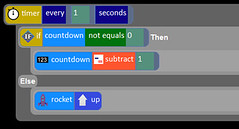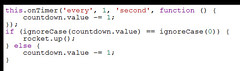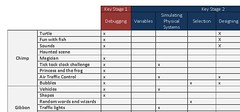2Simple’s answer to the question “How can we teach coding to little ones?” is 2Code. The first thing that greets you when you go to the 2Code section of Purple Mash is the plethora of files to open.
As is my wont, I just plunged straight in without bothering to read any of the guides or tutorials. I found the program to be intuitive on the whole, but I did waste time because of my gung ho approach. A few minutes looking at the very useful Teacher’s Guide would have saved me looking for the “See Code” button in places where it hadn’t been featured!
But I’m getting ahead of myself.
You can start off with a blank sheet, so to speak, or a ready-made example, in the form of a challenge.
Like Scratch, you drag blocks of code from the left-hand part of the screen to the central area. If you get stuck, there are video guides available right there in the challenge.
You can change the blocks by clicking and dragging, and by typing in a word or number where appropriate. As you’re doing this, the program generates the code in the background – a form of JavaScript.
If you can actually see the code (which you cannot do in the more basic challenges), you can edit the code directly. Then you can run the program to see if you’ve got it right.
For example, I undertook the rocket challenge, and then decided to add in some code of my own. This was a bit of a challenge, because the rocket exercise doesn’t give you access to all of the commands in block form. I had to find one that did, then create a simple print-to-screen program so I could see the code it generated. I then copied and pasted the code into my rocket program. Nothing that is going to win me a programming prize: I just “told” the program to display the word “Success!” when the rocket launched.
This worked quite well. Too well, in fact: I needed a command to tell it to get rid of the word after, say, 10 seconds. This is where a more detailed Teacher’s Guide would come in handy, ie one with something like a mini-tutorial on JavaScript, because not everyone will be familiar with that language.
But this does highlight one of the many strengths of this application. It lends itself to experimentation, discussion and debugging. I experimented with the print-to-screen command, discussed the need to make a small change, and then set about trying to effect that change. When I went wrong, the screen flashed red. When you have made a mistake and are running the program in “view blocks” mode, a commentary about what is happening runs at the bottom of the screen in pseudocode, and if you have made a mistake it tells you what you need to do.
Pupils can also share their work, or embed it in a blog post, a feature which could prove useful for eliciting comments and suggestions from parents and others.
A very nice attention to detail is the curriculum mapping in the Teacher’s Guide. This tells you exactly which files you need to focus on to address particular aspects of the Computing Programme of Study, such as Variables.
It would be useful, I think, to have a means of making the whole set of blocks available in any of the files, should the teacher wish to use more than the ones provided. Apart from that, I think 2Code is a very good way of introducing primary school pupils to coding and computational thinking – and without making the teacher feel incompetent or out of their depth!
You can sign up for a free trial of Purple Mash, which includes 2Code, by going here: http://www.purplemash.co.uk/site#/home
This article first appeared in a special Coding edition of Digital Education, the free newsletter for those with a professional interest in educational Computing and ICT. That edition is still available! All you have to do is sign up via our newsletter page. We use a double opt-in system, and you won’t be spammed.