My bookshelf
Here are thumbnail sketches of a few books which I've come by recently. Taken as a whole they cover:
- The future of cities: should we build cities around airports instead of away from them?
- Schooling in the digital age: is it as much to do with politics as technology?
- Useful educational resources for the iPad.
- Learning and innovation in ICT: a European perspective.
Hope you find these useful.
Review of Aerotropolis
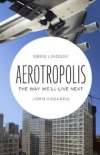 Subtitled “The way we’ll live next”, this book by John Kasarda and Greg Lindsay looks at the possible airport city of the future. At the moment, airports are usually located outside the main part of the city. Yet, given the fact that we still need actual physical goods to be delivered, some might argue that it makes sense for cities to be built around airports.
Subtitled “The way we’ll live next”, this book by John Kasarda and Greg Lindsay looks at the possible airport city of the future. At the moment, airports are usually located outside the main part of the city. Yet, given the fact that we still need actual physical goods to be delivered, some might argue that it makes sense for cities to be built around airports.
Writers I like: Tony Baldasaro
Evaluation of Learning Without Frontiers Pre-Conference
My blogging toolkit
 People often regard me as something of a prolific writer (which I think is another way of saying I need to get a life!). Anyway, in case you’re wondering what I use to write my blogs, here is the lowdown.
People often regard me as something of a prolific writer (which I think is another way of saying I need to get a life!). Anyway, in case you’re wondering what I use to write my blogs, here is the lowdown.
Is this the newspaper I’ve been looking for?
 A short while ago I expressed the view that paper.li, the Twitter-based newspaper, was no longer for me. I don’t like the lack of control over what is published, and it started to look a lot like spam. I experimented with a couple of other similar services, and they did nothing much for me.
A short while ago I expressed the view that paper.li, the Twitter-based newspaper, was no longer for me. I don’t like the lack of control over what is published, and it started to look a lot like spam. I experimented with a couple of other similar services, and they did nothing much for me.
But Microsoft's Montage looks promising. Although you still don’t have control over what appears in particular streams, you do have a say in what types of stream are featured, and (to an extent), the layout.
Search engines with a difference: Collecta
Is The ICT Curriculum Too Masculine?
 One of the apparently insoluble problems of the age is how do you encourage more girls to take up ICT or Computing? I think a lot can be done, and have done so myself, but I wonder how far a lot of the effort fails to get to the heart of the issue, which could be the curriculum itself, the way it is taught, or a combination of the two?
One of the apparently insoluble problems of the age is how do you encourage more girls to take up ICT or Computing? I think a lot can be done, and have done so myself, but I wonder how far a lot of the effort fails to get to the heart of the issue, which could be the curriculum itself, the way it is taught, or a combination of the two?
Review of the Dell Latitude 2110
 “Oooh!” “Ah!” “Oh my!”. Such were the collective gasps emanating from the Freedman household when I unpacked the Dell Latitude 2110 Netbook I’d been sent to review. Slim, striking and silent (but enough about me), the Latitude certainly makes the grade as far as aesthetics are concerned. But how does it actually perform?
“Oooh!” “Ah!” “Oh my!”. Such were the collective gasps emanating from the Freedman household when I unpacked the Dell Latitude 2110 Netbook I’d been sent to review. Slim, striking and silent (but enough about me), the Latitude certainly makes the grade as far as aesthetics are concerned. But how does it actually perform?
Is Google Invading Our Privacy?

Review of Leading a Digital School
The Reform Symposium Conference
What a weekend! From Friday to Sunday, the Reform Symposium Conference was in full swing (apart from the scheduled breaks, of course). A truly international conference, it not only featured presenters and enjoyed participation from all over the world, the organisers planned it such that events started at convenient times for people all over the globe. That made a nice change from having to stay up half the night to catch every session!
Unfortunately, I was able to attend only a few sessions, because a malignant Fate, to use a phrase much-loved by Dornford Yates, decreed that my plans to work on Monday and Tuesday had to be brought forward to Sunday instead. The sessions I did attend were interesting. I especially liked one by Nicholas Provenzano called Everything I Learned About Tech Integration I Learned From Movies. I had to leave part of the way through, but it looked like an innovative approach to talking about educational technology, taking quotations from films and applying them in a new context.
Lisa Dabbs and Joan Young gave a practical talk called New Teacher Survival Kit, which I think should be essential viewing for anyone working with new teachers. I was slightly concerned when the whole focus seemed to be on being positive in a positive kind of way. What I mean is, I sometimes think that the most positive thing you can do is tell someone they’re mistaken, and in my experience there are some people who don’t get the key message if you package it up with lots of nice fluffy compliments. So I was pleased that Joan’s response, when I raised it as an issue, was to pretty much agree.
Steve Hargadon opened the conference with an interesting keynote about social media in education, and this was followed by a talk by George Couros called Identity Day: Revealing the Passions of Our Students, which basically said that in order to teach effectively you have to know your students. Absolutely. Teaching, like business and any other human transaction, is ultimately based on relationships.
I was honoured to have been invited to give a keynote, and spoke about using a project management approach to introducing Web 2.0 into your classroom.
The sessions were all recorded, and should eventually be available for viewing – some are there already, but others may take around a week. Go here for the schedule, and click on the link in the column called Webinar Link for the session you wish to view. I intend to look at all of them.
Top marks to the organisers Shelly Terrell, Christopher Rogers, Jason Bedell and Kelly Tenkely and their team of moderators for their tireless efforts, advanced planning and attention to detail. The odd glitch was handled deftly and virtually without anyone noticing. I was especially gratified when Phil Hart got my slides going despite some horrible error messages I kept getting whilst trying to upload the PowerPoint. Thanks also to my friend Peggy George, who took time out to show me some of the functionality of Elluminate, as it had been a while since I’d used it.
Finally, it was a nice touch to give presenters a certificate. You can see mine here.
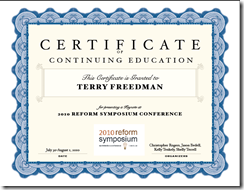
Remember: check out the presentations! Whilst looking at them, think about whether they could be useful for you when running a CPD session. Don’t ignore the chat window: as is often the case, what’s going on in the chat is an interesting complement to the presentation proper.

Review of Marxio
Update: Marxio appears to be no longer available, and I am trying TimeLeft instead (see bottom of article for link). You may, of course, wish to read this review anyway for its erudition and general insightfulness :-)
If you're anything like me, time is always at a premium. But relying on the clock in the toolbar isn't always effective as a way of keeping you on track. There’s a pretty good timer from Marxio. I set it to remind me to take a break every 20 minutes. (I often ignore it, but that’s another matter.) Obviously, you could use it to set a time limit for reading, or writing, or anything else.
 Timely reminders
Timely remindersAs you can probably tell from the screenshot, there’s a wealth of options. And it’s free! Download it from the Marxio website, where you can see a list of features.
I quite like it, although I haven't used it for a while. I especially like the fact that you can configure your own settings, such as the text of the reminder and when it appears, and save them as a "schema". Why not give it a whirl?
This is a slightly amended version of an article that first appeared in Computers in Classrooms, the free newsletter about educational ICT.
Blast! I just tried to re-download Marxio and it seems to have disappeared. I am now trying out TimeLeft instead.
Xobni
I am in love. I wasn’t expecting this to happen, it was just one of those things. I was in my local supermarket, browsing through the latest copy of PC Advisor, just going about my business. Then, one thing led to another and, well, what can I say?
The object of my affections is Outlook. I have used Outlook for my email on and off over the years, but have never really liked it. Over-featured and unwieldy, it’s slow at finding emails and hopeless at finding conversation threads. It has some good features, admittedly, which is why I stick with it, but that slow grinding away of the search function drives me insane.
However, Xobni, which is reviewed in PC Advisor, changes all that, and does so much more. In fact, I don’t think it’s an exaggeration to say that Xobni makes Outlook work as it was meant to; it’s what Microsoft should have done to make Outlook not merely usable, but useful.
What Xobni does is index your emails and analyse them, and places an extra pane in your Outlook view. Searching is incredible, because Xobni works the way people do. Take a typical scenario. I am about to phone you to discuss the ICT Vision document you’ve commissioned me to write. What will I need before I pick up the phone? Your phone number, obviously. The email containing the brief you sent me. The follow-up email you sent clarifying a couple of points. And, for when I send you an email confirming what we end up agreeing in the phone conversation, the name and email address of your colleague to whom you always cc your emails.
To obtain all this information, I simply type your name into the search box, and I see something like this, virtually instantly most of the time.

As you can see, it has collated my contact information so that I have your email address(es), phone number, Skype link, and Twitter, Facebook and Linked-In details (if I’ve added you as a friend in those applications).
A row of icons at the bottom of the panel gives me instant access to our email conversations, attachments sent, and other potentially useful information. As for the name and email address of your colleague, that’s contained further down in the panel shown in the screenshot (which I’ve cropped to avoid giving other people’s details).
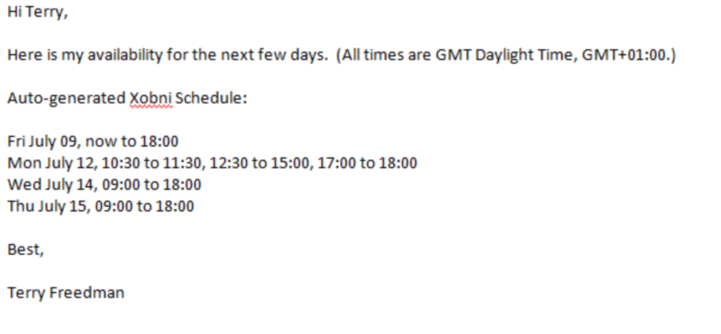 Xobni can also suggest meeting timesThe application is also linked to the Outlook calendar. If I click on “Schedule time with …” an email like the one shown is automatically generated. Xobni has looked at my calendar for the next few days and suggested times when I have no appointments.
Xobni can also suggest meeting timesThe application is also linked to the Outlook calendar. If I click on “Schedule time with …” an email like the one shown is automatically generated. Xobni has looked at my calendar for the next few days and suggested times when I have no appointments.
Another feature is that it gives you lots of metrics. For example, it will tell you the times of day that people respond to your emails, the purpose being to enable you to call them when they’re most likely to be in the office.
There’s a free version of Xobni that works just fine. The paid-for version costs $29.50 and has an advanced search function and works on more than one .PST file. I tried the free version, and liked it so much I bought the upgrade. I think in terms of time and my blood pressure it paid for itself on the very first use. You can find out more about the program and download it from the Xobni website.
Review of Own-It
Here’s a question for you. If you run a website which involves becoming a member in order to use it, is it OK to ask children to sign up? If you don’t know the answer to this, it may be a good idea to head over to Own-It, and check out the facts for yourself.
Own-It is a website that is dedicated to providing free advice on Intellectual Property (IP) and related issues, for people in the creative industries. If you’re a blogger, that includes you, but even if you’re not, you still need to know about copyright issues in order to guide your students (or at least to not mislead them).
Becoming a member entitles you to obtain free legal advice on IP issues (subject to certain conditions). So if someone tries to rip you off by claiming your property as their own, Own-It could be quite useful. Equally, if you’re employed and also produce resources, your employer may own the copyright rather than you (a fact I mentioned a few months ago in the article 11 Essential Elements of a Digital Financial Literacy Course). Again, guidance available on Own-It will set you on the right track.
Having spent a few minutes completing the free registration form on the site, I discovered to my embarrassment that I had already signed up a few years ago, but had forgotten! Having been reminded, I will certainly be visiting the site on a regular basis, especially as I see that one of the legal advisers is a solicitor called Nicola Solomon, who also provides excellent advice to members of the UK’s Society of Authors. I mention that because there is always a slight anxiety that advice given on the internet may not always be accurate, so seeing a name I recognise gives me even more confidence in the site.
I have a couple of quibbles about the site. I can live with the minute font because you can enlarge it in the web browser. But light green link text? Puhlease!
Also, although being able to download and use the videos provided is great, it’s a shame there aren’t instructions on how to embed them in your own website (as far as I can tell). Actually, it's a pity there aren't some embedded videos right there on the site.
On the whole, though, this is a well-resourced site on which it is pretty easy to find what you’re looking for. If you’re a teacher in the UK, you should add it to your list of bookmarked sites right now.
Education Eye: Serendipity Rules
Around six weeks ago I mentioned that I have found a way of randomising my blog reading. This works quite well as far as deciding which of the many blogs I subscribe to I should read on any given day. And, like The Dice Man, I am absolved from any guilt about my actions or inactions. To the unfortunate authors of the many posts I have not read, I say “It’s not my fault, mate: blame Excel.” (You can buy The Dice Man by clicking the link in this sentence, thereby helping to provide a few more morsels of bread for my family’s table.)
A few weeks ago I came across Futurelab’s Education Eye, which extends the randomising idea to blogs in general, not just the ones you subscribe to. You can tell it to look for particular terms, thereby reducing its randomness, or you can see what comes up. I really like this, and not just because I was informed today that my own articles are appearing on it. What I like is the pure serendipity, not knowing what’s going to come up, not even the subject matter. Having said that, you can search for particular terms, specify how recent the posts should be, and which of several categories they should come under.
Randomness does not fit in well with current expectations. I dare you to inform the inspector during your next Ofsted visit that you decide on some topics/project ideas/recommended reading/web searches on a random basis. Obviously, you can’t construct a whole curriculum on randomness, but I do believe there has to be some randomness or serendipity, otherwise how you will help your pupils to gain a broader perspective?
When I taught Economics, I occasionally gave a lesson I hadn’t planned for, if on the way in to work I heard on the news that, say, interest rates were being cut. Then I did it again when teaching ICT. If, for example, I heard on the news that someone had lost a laptop with loads of private data on it, I’d discuss it in my lesson. Not for the whole lesson – and yes, it did mess up my carefully constructed schedule, but it was too good an opportunity to miss.
Back to Education Eye, and here is a way of bringing some serendipitous discussion to your carefully constructed lessons. If a student gets to within ten minutes of the end of the lesson and can’t really usefully start on anything new, get them to go on to Education Eye and plug in a search term like “technology” and then read one of the articles that appear. The interface takes some getting used to -- I had trouble at first even grabbing hold of the article I wanted to read! -- but after a few minutes you're an expert.
And if you teach a lesson, work on finishing the didactic part ten or fifteen minutes before the end of the period. Yes, it’s true: randomness can be planned for!
Visit the Education Eye website for an even better experience.

How to Write An Online Review: Guiding Your Students
Is writing an online review any different from writing an offline one? Probably the biggest difference is the (usual) restriction on word count. Most good website articles weigh in at around 500 words. Occasionally -- very occasionally -- I expand beyond that, but a good rule of thumb is that anything over 1,000 words or so could probably benefit from being split into two or more posts.
Strange that, when you come to think of it. You'd think that, given what is effectively an infinite amount of space, a website could cope with a few essays now and again.
Of course, the key factor is not the amount of room you have, but the supposed antipathy of readers towards scrolling. "Keep it above the line!", advertisers demand. That is, make sure the viewer doesn't have to scroll down in order to see it. So the same goes, or so the common wisdom has it, for any copy appearing on a computer screen.
In fact, restricting your prose to above the line (or fold, as it's also known) is not only an impossible exercise (how do you know how big your readers' screens will be, or how large they like their text?) but a pointless one. As Jacob Neilsen points out, people are quite happy to scroll down these days, although given people's relatively short attention span when reading text on a screen, it's probably better to err on the short side, given a choice.
Now, the reason that I've gone into some detail on this apparently minor point is that I think it's important to give people reasons for doing something, or not doing it, and this is where I think How to Write an Online Review falls down. It gives short, sharp advice, without really explaining the reasoning behind it, or leaving any room for discussion.
And there is room for discussion. You might want to question not only the scrolling argument, but even the attention span argument. For example, if I invite you to write a review of a software application, which would cost a school several hundred dollars to implement, I'd expect more than a cursory 500 words, unless the product is such a pig that it's not worth wasting any words on it. (I'm reminded of Dorothy Parker's review of a book: "This is not a book to be tossed aside lightly. It should be thrown with great force.") More importantly, my readers would want you to go into some depth. After all, if they think it's too long they'll vote with their mice; but you ought to give them that choice.
So the "rule" about keeping the review to "500 words or less" -- it should actually be "fewer": why does a video about writing contain such an error? -- is not a rule at all. It is a point to be discussed with an editor (which may be yourself, if you're writing for your own website or blog), taking into account the nature of your audience.
If you don't know how your readers feel about long articles, then you need to ask them, or find out in some other way. In other words, you need to do research, and act accordingly. Where will you do your research? Well, apart from reading articles on the subject, you could also analyse your web statistics. How long are people spending on your website? How long are they spending on each page, on average? Which posts are the most popular? How are they different from the rest? (Google Analytics is a great tool for answering the quantitative questions.)
Already, we have taken this apparently simple task of writing a review from a kind of painting-by-numbers approach which, frankly, has no, if any value, as far as the ICT curriculum is concerned, to one that starts to address Levels 4 or 5 (audience), and even nudge up to the higher levels (customer feedback). The temptation to use a video like this straight off the bat without really thinking about it is great indeed. But that's like buying something in a supermarket because it's on special offer, not because you will actually use it.
There's another curious bit of advice in the video: use strong verbs and nouns. What's a strong noun? What's a strong verb, come to that? Surely it would be better to use the most appropriate word? I may be wrong, but without having been given an explanation of the word "strong" in this context, how can I know?
One useful piece of advice is to use the active rather than the passive tense. This is always the right thing to do unless you are writing an academic article or your objective is to bore the reader into a stupor. Saying something like, "I drew the picture and then coloured it in using the Fill tool" is much more dynamic, and therefore engaging, than the passive (almost supine) "The picture was drawn by the reviewer ,etc etc".
What about the advice that was left out? For example:
- Discussing with the website editor or blog owner exactly what his or her requirements are.
- Should screenshots be included?
- What rights are you giving away?
- Must the review be brand new, or is it OK to recycle one you wrote before?
- If you live in the UK, such are our libel laws that it's probably a good idea to be on the safe side and make sure you include the magic mantra, "In my opinion" in the review if you've decided to pan it.
Incidentally, everything I've written here is only my opinion, which I formed whilst watching and reflecting on the Howcast video (see below).
So am I saying this video is a waste of time and that you shouldn't show it? Not at all. By all means, use it as a starting point for discussion with your class, and use it (or its best points) as an aide-memoir once you've covered the topic.
In fact, once you've decided to not use it straight out of the box, but to encourage discussion and questioning around it, you'll probably conclude that it's not really a bad piece of video at all.
The Value of Play
I've been watching, and watching and rewatching a video called Play, by David Kaplan and Eric Zimmerman. It's a film which envisages a possibly not-too-distant scenario in which games have become totally immersive. The line between game and reality blur — over and over again.
The first time I watched it I didn't quite 'get' it. The second time I understood it a lot more. The third time I was able to completely enjoy it, and after that I started to think about the possibilities for the ed tech teacher.
I don't think many teachers would feel comfortable showing this to a group of students. A pity, really, because there is so much rich discussion you could have with them. However, there are some risqué elements, like a scene where the main character grabs a woman's breast, followed by some choice words by the recipient of this unwelcome contact, and one with Japanese schoolgirls, which is clearly tongue-in-cheek but which may be unwise to show to a class. Anyway, watch it and decide for yourself.
But if there is a good chance that you will feel unable to show it to your students, why am I bothering to mention it?
Well, there is always the possibility of showing selected scenes, to illustrate points for discussion.
However, even if you watch it only with colleagues, perhaps as part of a team meeting or a staff training day, there is much to discuss. I have always believed, and found, there to be value in having an intellectual discussion for its own sake. This is especially important for teachers: ours is an intellectual profession, so we need to practise being intellectual.
If, having watched the film, you don't think you can use it, pass on the details to colleagues teaching media studies. They may find it interesting to consider how the lines between film, game and reality are not very apparent. There is also a video, on the Future States website (see below), showing the making of the film. I don't think it's very revealing myself, but it may be interesting for students to glimpse what a real film set looks like.
So what sort of issues does the film raise?
One is a moral issue about how points are accumulated. Watch the thug in the first sequence, to see what I mean at its most obvious, but the issue is repeated throughout the film.
Another is to do with truth — not only in the sense of distinguishing game from reality, but in terms of integrity. Look at the choices faced by both the politician and the psychiatrist. There's an element of humour there, but perhaps like much humour it touches a nerve.
There are underlying issues as well, to do with genuineness. For example, all the options presented to the psychiatrist appear to have equal weight. Do professionals like psychiatrists, doctors, even teachers, really ask questions which have no greater value than any of the alternative questions they might have asked instead?
But perhaps this is all getting too deep. Watch the film, which lasts just under 20 minutes, and see what you make of it.
A little background: I found out about this by looking at the Sliced Bread blog, where Tony Searl wrote an article called Future State. I chose to read that at the suggestion of my random blog reading generator.
See also the two articles cited in the References section.
On the topic of games, the forthcoming issue of Computers in Classrooms, the free (woo hoo!) newsletter, is a games special, with articles about 'serious' as well as 'educational' games (the distinction is not mine), reviews and original research from a student's dissertation and BESA, to cite two, plus some great prizes to be given away.
Try Before You Buy
Think of the hassle you save yourself when presented with the opportunity to try a new hairstyle before a pair of scissors gets anywhere near your head. Well, if something goes wrong despite such precautions, at least nature will sort it out in a matter of weeks. How much worse would it be if a tattoo went wrong?
 I don't think so somehowI'm not a tat fan myself. Nevertheless, I think a site like Tatmash represents a great use of technology. You can upload a photo of yourself and then see what different tattoos would look like on you. I wouldn't necessarily advise you to get your students trying it out, given that you can elect to have a tattoo displayed on any part of your anatomy, but it's good to know that this facility is not only possible but also both easy and free.
I don't think so somehowI'm not a tat fan myself. Nevertheless, I think a site like Tatmash represents a great use of technology. You can upload a photo of yourself and then see what different tattoos would look like on you. I wouldn't necessarily advise you to get your students trying it out, given that you can elect to have a tattoo displayed on any part of your anatomy, but it's good to know that this facility is not only possible but also both easy and free.
What other uses might you find for this sort of thing in an educational context?



